Video technology has evolved through three distinct stages:
- 1980s: Television video with no viewer control
- Mobile era: Video with playback controls
- Present: Interactive video
As businesses compete for consumer attention, we've entered this third act where video is no longer passive. Interactive video transforms viewing into participation, offering personalized experiences where consumers can influence the narrative.
What’s an Interactive Film or TV Experience?
Interactive Film/TV refers to any video content that allows the viewer to make choices where every decision leads to a different scene, outcome, or emotional twist. These experiences turn viewers into users. Demanding action to create personalised participation.
Here are the 3 most adopted experiences
- Branching Videos
- Feedback Loops
- Task-driven narratives
1# Branching videos
Let users choose the story. Give your audience the power to choose what happens next. Branching Videos presents multiple options to your audience at a particular key moment making the experience personalized and engaging.
This keeps viewers curious and coming back to explore different paths.
Example: A psychological thriller where users decide who the detective trusts - and who betrays them
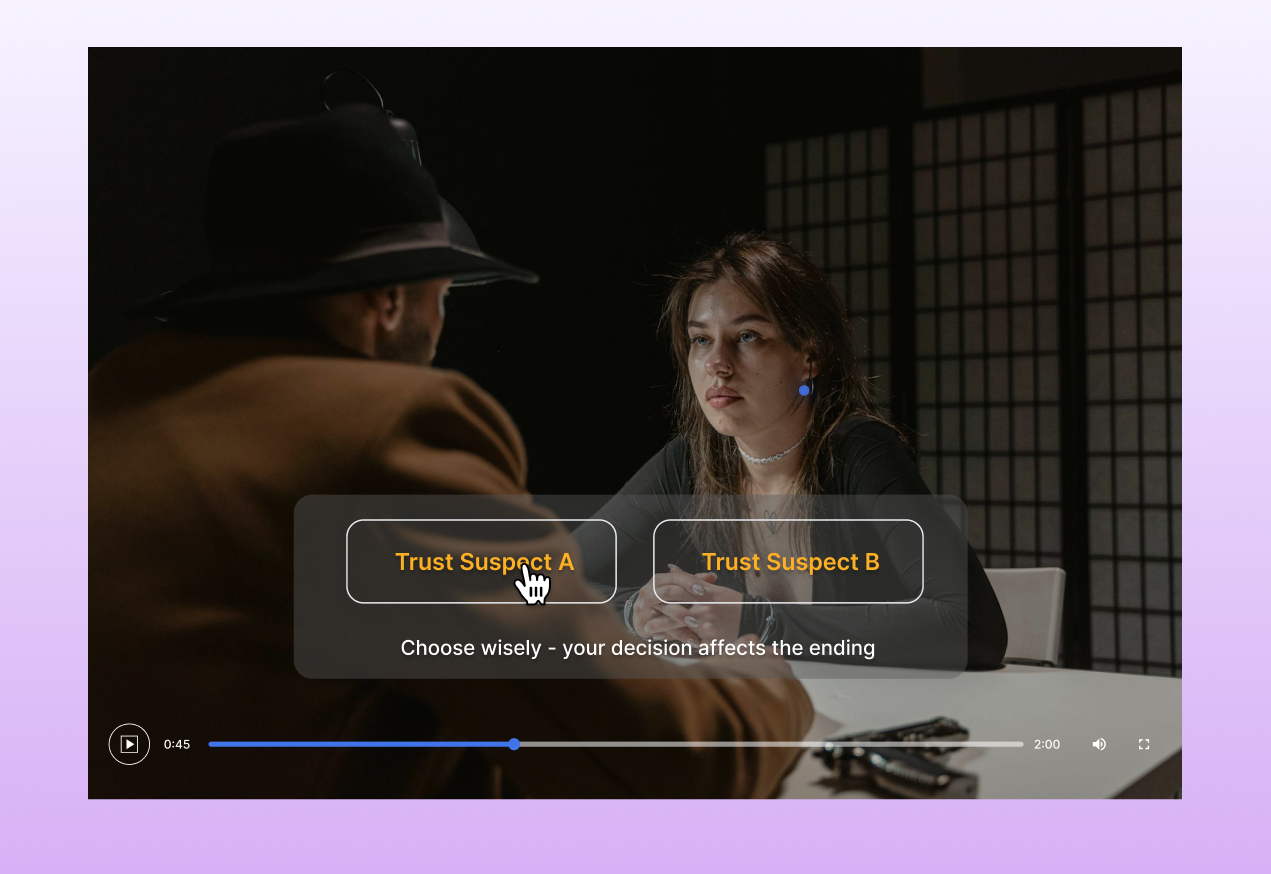
2# Feedback loops
Interactive elements like polls, ratings, and quizzes allow you to collect real-time feedback from your viewers. This helps you understand their preferences while keeping them actively involved in the content.
Example: A reality TV show that asks consumers to rate the characters after every episode.
Task-driven Narratives
This format makes the viewer part of the story by asking them to take an action - like answering a question, sharing the video, or unlocking a clue. It’s a fun way to boost engagement and participation.
Example: The Story moves forward only after sharing the video or completing a quiz
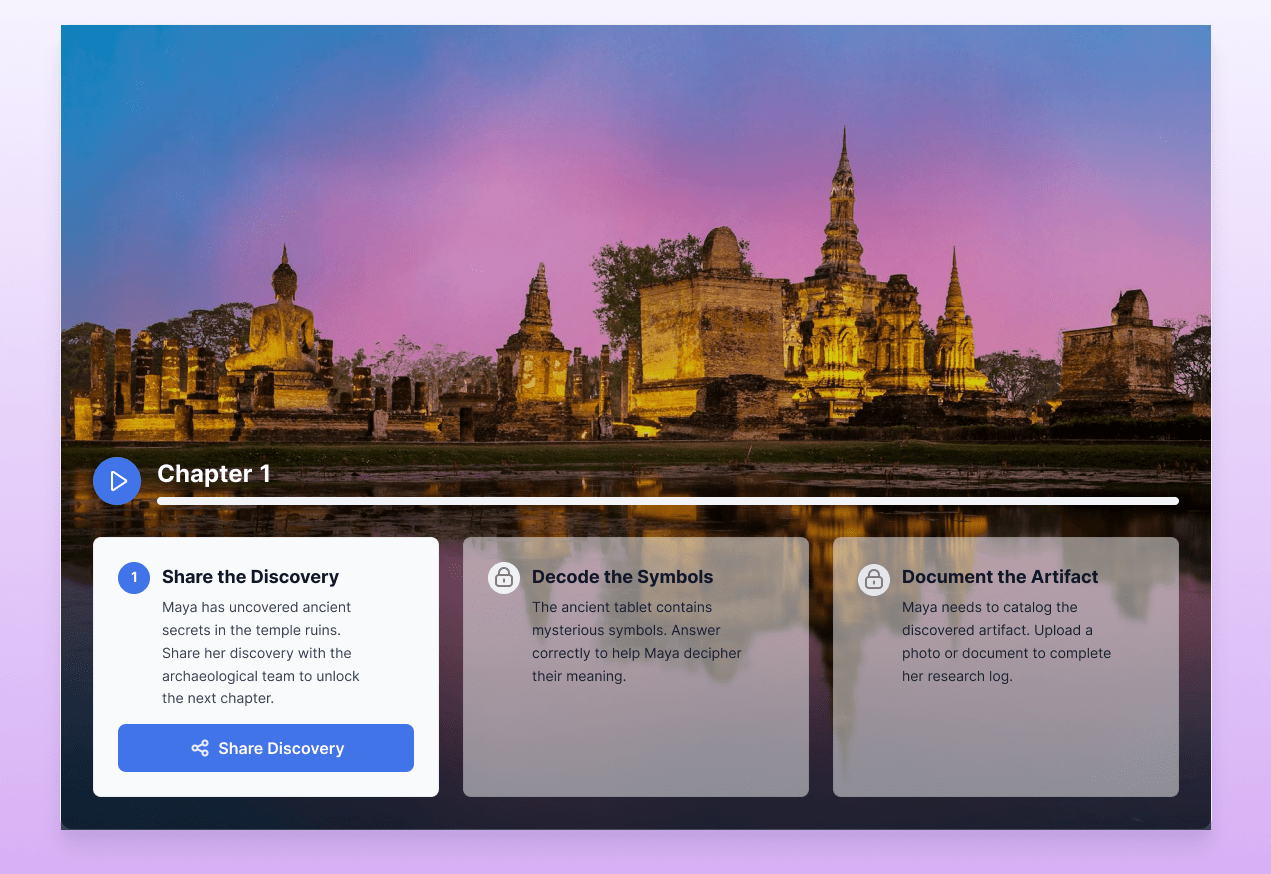
The format creates impact across multiple genres and use cases like drama, horror, education, or marketing.
Why Use KappaX for Interactive Films & TV?
KappaX is a platform for creating interactive experiences quickly and intuitively. Its drag-and-drop interface with a straightforward action-trigger system provides creators with a comfortable, natural design environment.
The Design - Action - Track methodology makes the process simple and iterative. Best of all, you don't need any technical knowledge to use it. Here's how to make a simple interactive film.
Step‑by‑Step: Creating an Interactive Film/TV
Step #1: Start With Your Story Architecture
Create a visual flowchart about how the experience should begin, where choices appear, how each decision branches into new scenes, and where your story converges.
For example, in a time-travel thriller, there can be a scene where the main character wakes up in a crashed plane, and options like ‘Travel to 1984’ or ‘Stay in the Present’ appear.
Here, each choice leads to different discoveries & different conclusions.
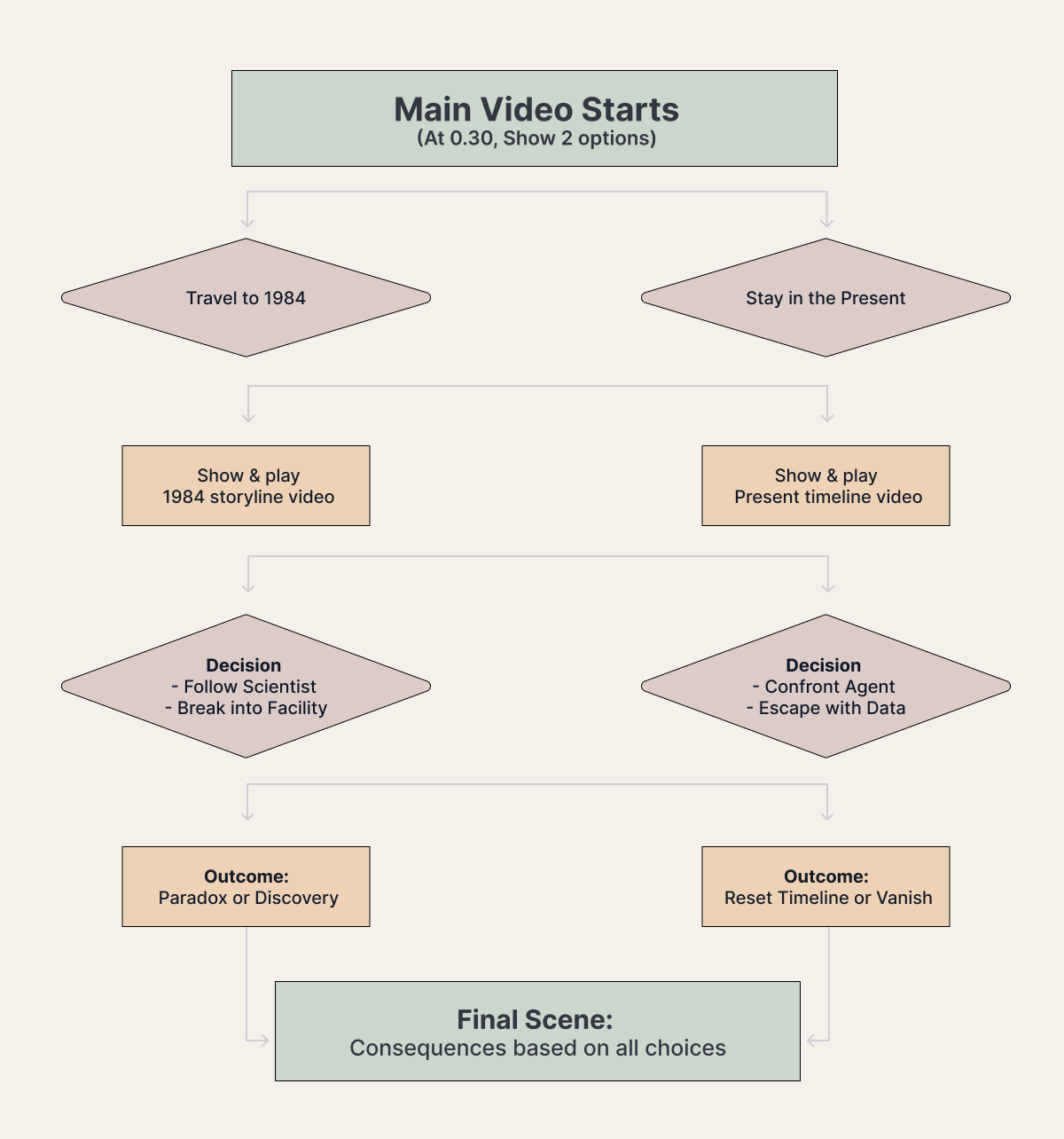
Pro Tip: Keep it manageable with 3–5 decision points.
Step #2: Upload Your Scenes
Drop your footage into the KappaX asset library. Whether you’ve shot every branch separately or exported a single long cut, we’re built to handle both.
Step #3: Design the Viewer Experience
Once the media is uploaded, assign it to the video element in the editor. Keep the UI simple. Let your story shine by defining how the viewer interacts:
- Add buttons with custom text, position, color, and animation
- Use various transitions for cinematic flow
- Insert overlays for in-scene choices or background info
Example:
In a time-travel thriller, you might show two buttons during a blackout scene:
- “Travel to 1984”
- “Stay in the Present”
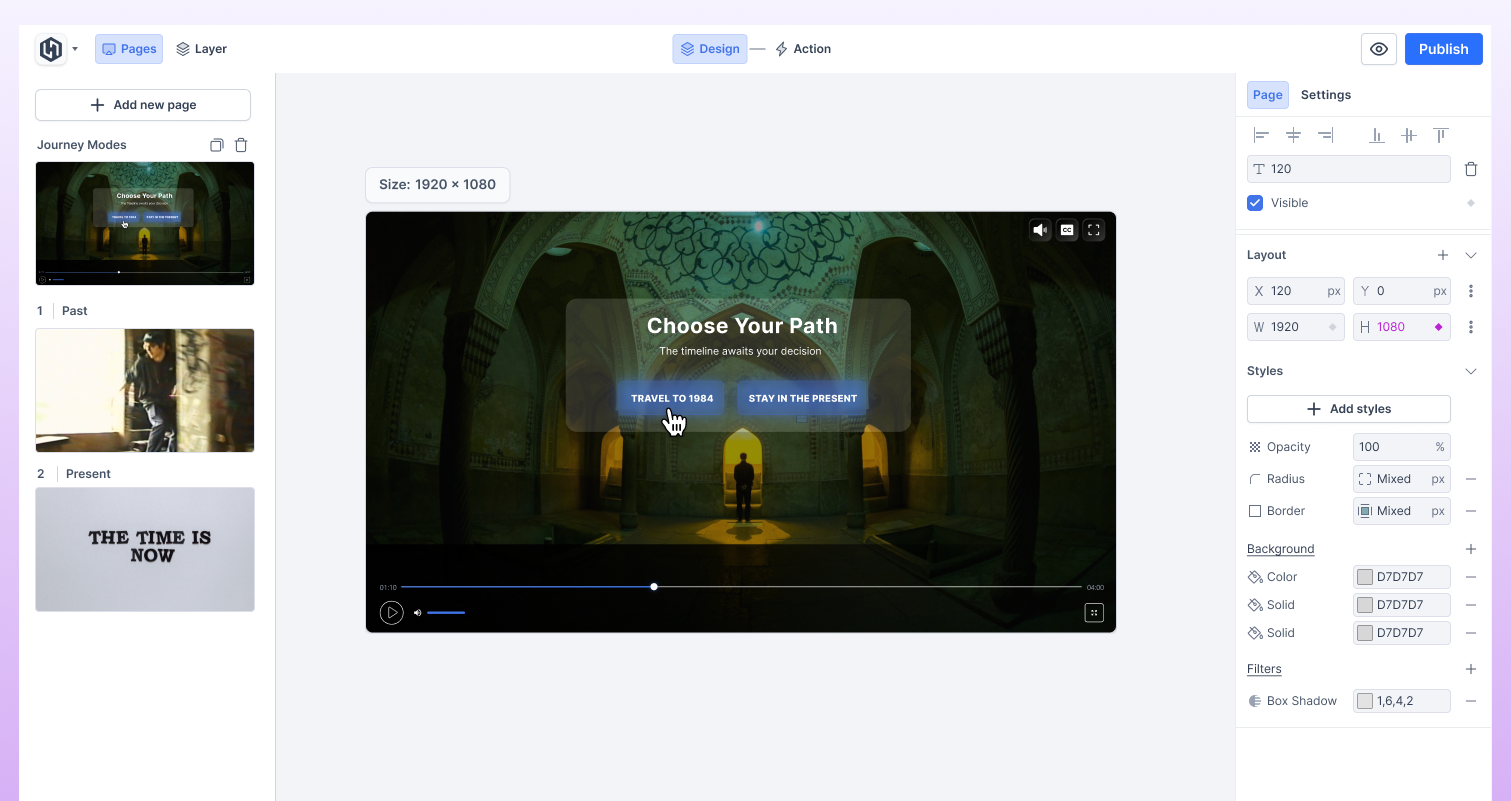
Step #4: Add Interactivity
Now comes the interactivity. Decide the exact moment you want your viewer to choose, then show the options at that timestamp.
On the click of any option, link it to another scene or a specific timestamp in the current one by writing simple action statements.
For example: At 01:10, show two choices:
- “Travel to 1984” → Navigate to a flashback video or seek the current video to 2:28.
- “Stay in Present” → Navigate to a present activity or seek the current video to 3:15.
With just one click, your viewer becomes a co-creator.
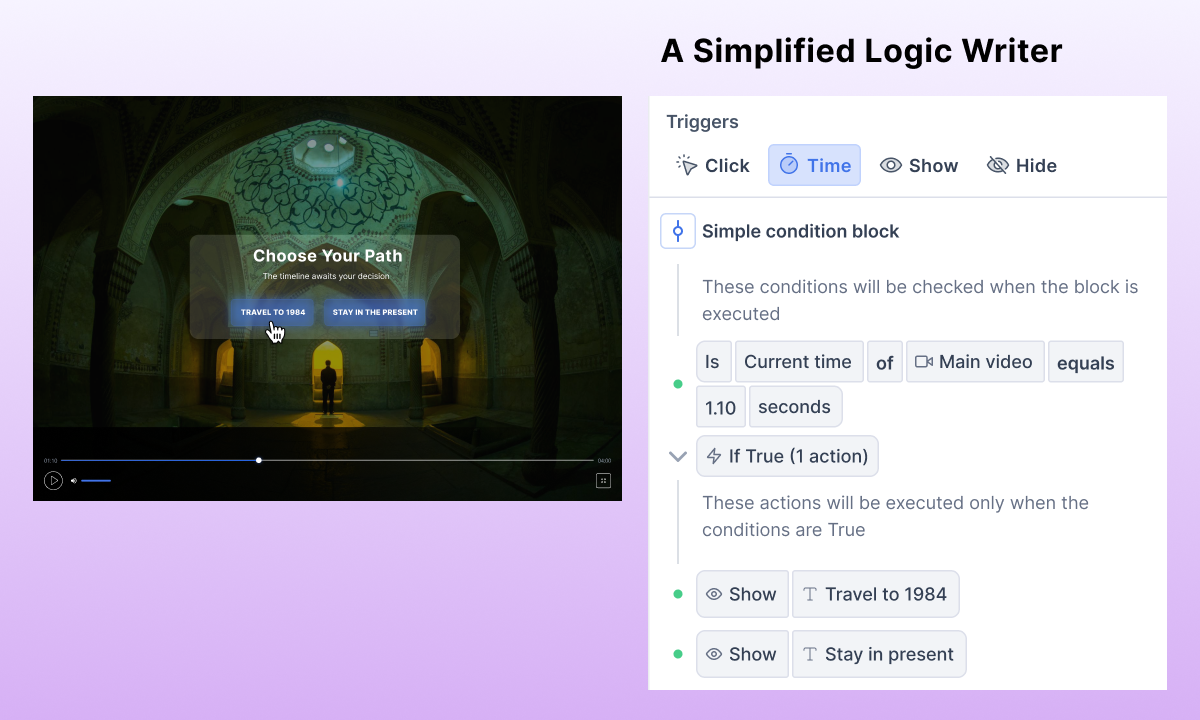
Pro Tip: Use choices not just to redirect the plot, but to reveal character, or create tension.
Step #5: Preview & Test
Before you launch your masterpiece into the world, take a test run through every possibility.
In KappaX, you can simulate the experience end-to-end, clicking through each path to ensure:
- Choices appear at the right time
- Transitions feel seamless
- No dead ends or logic gaps
Step #6: Publish & Share
Once published, you can embed the experience directly on your site, host it on a dedicated page, or share it through a custom link. You can also track the analytics and observe the user behaviour for additional insights without any extra tools needed.
And just like that, your audience doesn’t just watch the story. They shape it.
