This isn’t just a normal video - it’s interactive! Go ahead, you can click and see what happens next!
There have been multiple studies over the years correlating distracted users with shrinking attention spans, low engagement, and ever-distracted users. Sure, blame the consumer, but the fact is that the users are bored of the same stories being told with small variation.
With the introduction of interactive videos in a world full of busy people, it now gives you the power to craft your videos so that users can interact with it. They can explore the videos by selecting multiple paths and getting the desired results.
In this guide, we’ll walk you through the process of creating a branching video using KappaX, a no-code interactive video builder.
What is a Branching Video?
In simple terms, a branching video allows the user to choose their own path, make different choices, and explore the video as they want. Think of it as a ‘choose your own adventure experience’ where each decision of the user leads to a different outcome.
Real-World Use Cases for Branching Videos
Here are a few use cases where branching videos have done wonders:
Use Case #1: User onboarding
A new hire picking their learning path in a training simulation
Use Case #2: Awareness in banking & investment
Customer gets educated about the scheme
Use Case #3: Product feature showcase
A customer exploring product features
Use Case #4: Webinars
A participant exploring interested topics
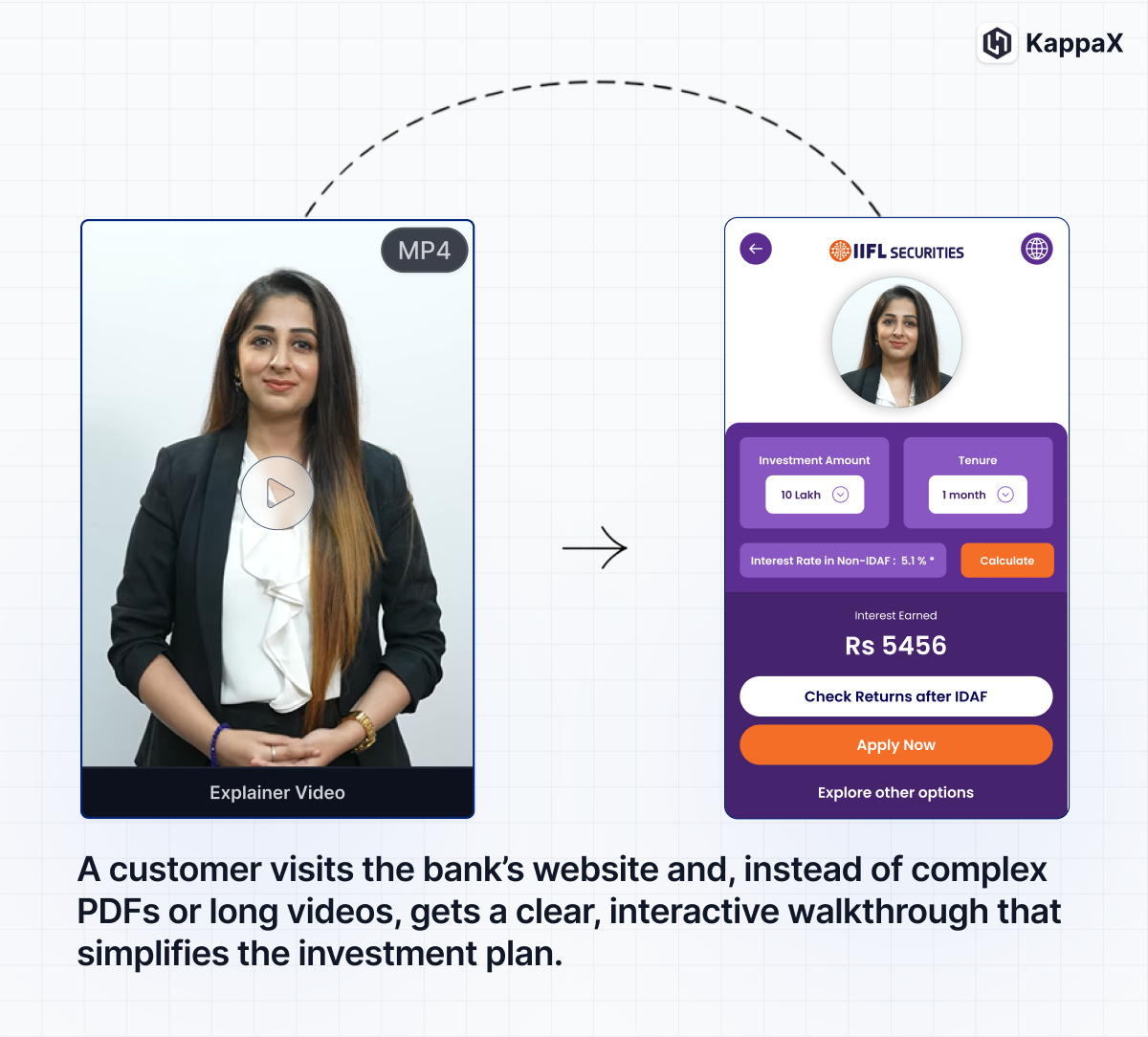
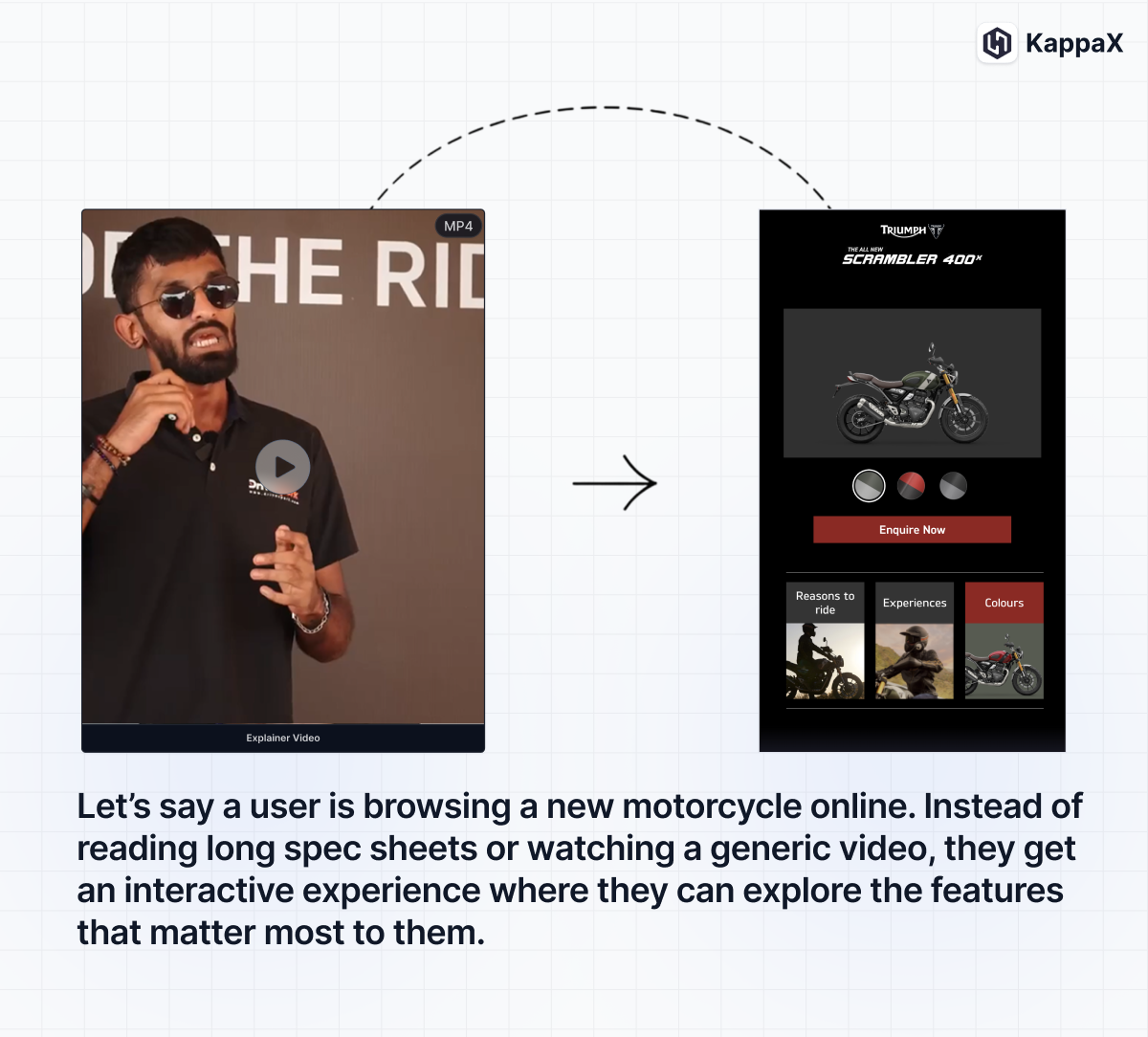
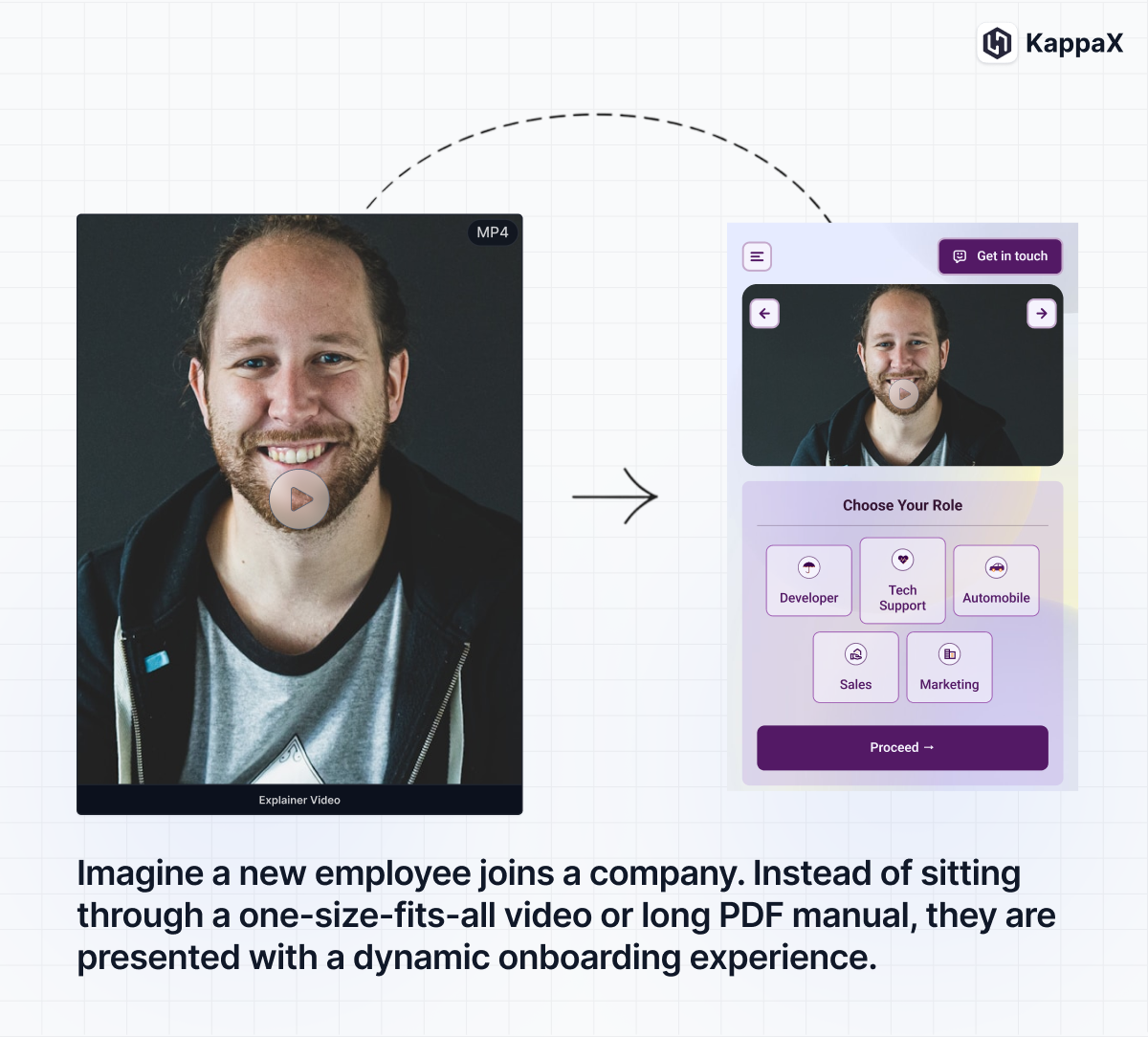
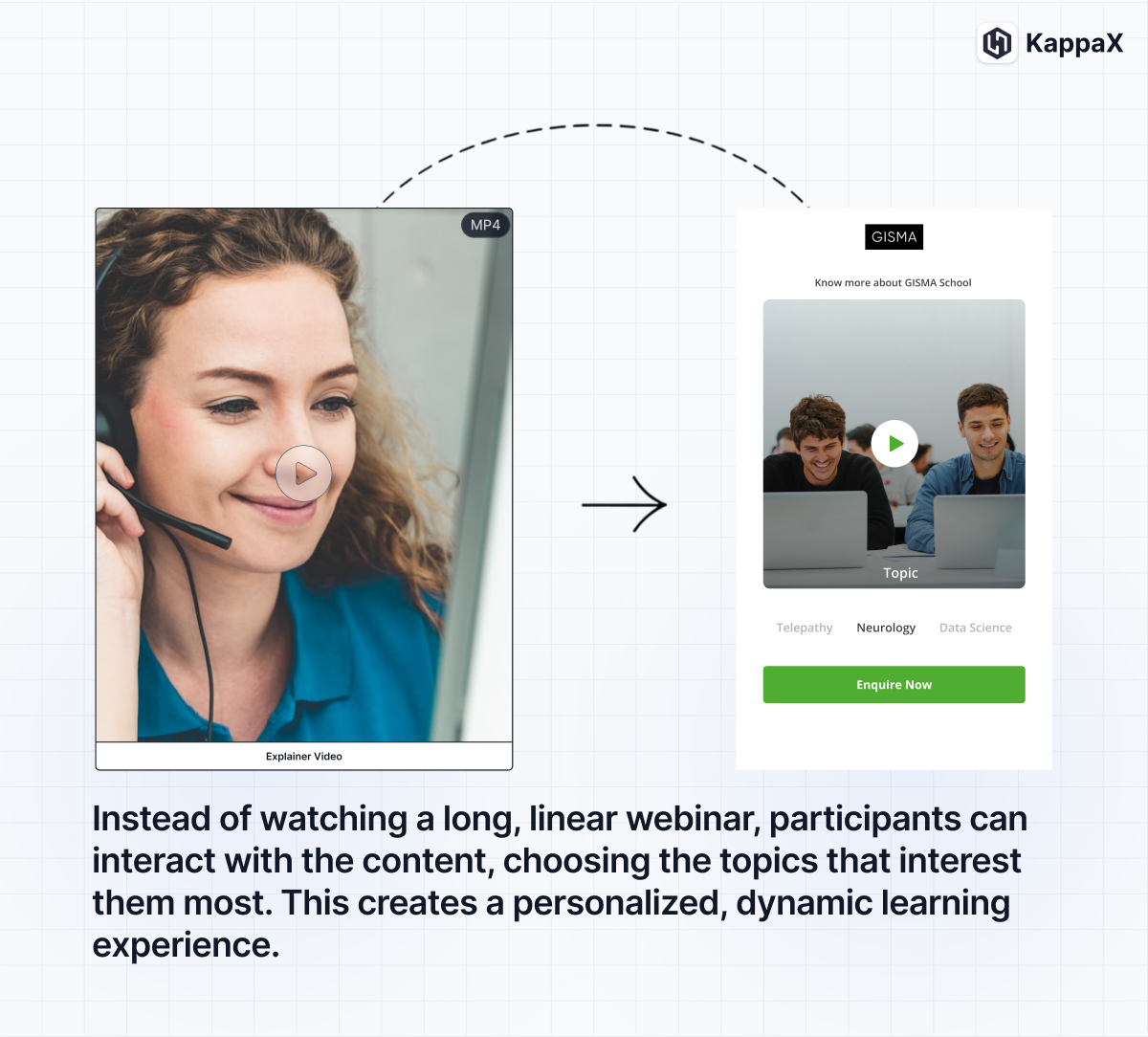
Before jumping into the process, let's understand why you should consider using this platform to create your branching videos.
Also Check: 8 Brilliant Interactive Ad Examples (with Live Preview)
Why Use KappaX for Creating Branching Videos? (Top Features)
With KappaX, you do not need to be a developer or require any technical skills to build an interactive branching video. KappaX empowers every individual to explore their creativity without managing complex timelines or logic trees. Instead, you get:
- Ready-made templates to speed up the workflow
- A drag-and-drop editor
- A simplified logic writer that is visual first
- Instant preview & publish options
- Real-time data insights to track user interests
We add a touch of personalization to the branching videos where the user feels an emotional connection with the content, which results in more engagement, higher CTR, and they also remember this unique experience.
How to Create a Branching Video in KappaX (Step-by-Step)
Step #1: Outline the User Journey
Before starting, create a rough storyline for the branching video. Mark the points:
- Where do you want the viewer to make a choice?
- What are the possible paths?
- What’s the end goal of the experience?
)
Pro Tip: Keep 3-5 branches to avoid overwhelming the user.
Step #2: Upload the Content
Once the user journey is decided, upload the videos to the KappaX library. KappaX allows you to create branching videos, even with a single video or more.
Step #3: Design the UI Layout
After the media assets are uploaded, you can insert the elements available to create a visually appealing design. Customize every decision by:
- Styling the buttons with your colors, fonts, and language.
- Adding transitions for a smooth experience.
- Showing CTAs and information overlays at the right moment for the users to take action.
)
Pro Tip: Keep the design consistent and brand-aligned.
Step #4: Add Logic for Branching
- Select the point in the video timeline where you want viewer input.
- Add buttons, hotspots, or action text.
- Assign each option to a specific video clip or a specific timestamp in the same video to seek.
Example:
At 00:35, show option buttons:
- “Growth” → links to Video A or Seek & Play Main Video from 50 seconds
- “Diversification Growth” → links to Video B or Seek & Play Main Video from 40 seconds
- “Stability” → links to Video C or Seek & Play Main Video B from 65 seconds
Pro Tip: Offer a “replay” or “start over” option at the end
Step #5 Preview and Publish Your Experience
After the logic is written, test your creation before going live:
- Click through each path defined by you to ensure it flows correctly
- Ask teammates to test different paths
Once satisfied, publish your project from the platform directly, and you’ll get a shareable link.
You’ve just created your first interactive branching video using KappaX without any coding required.
Final Thoughts
Creating a Branching video might sound horrible at first, But once you try KappaX, you’ll see how easy it is to create one using its drag & drop editor.
If you are a brand, creator or an educator, Branching videos help you stand out in a sea of static content. With KappaX, you get an enterprise-grade no-code platform to create high-impact interactive branching videos in just 5 steps!
Try KappaX for free and start building today.
