Experience Overview
We helped Infiniti to launch their new QX80 SUV in an exciting way. They used KappaX's no-code editor to make an interactive demo that was much more engaging than a simple ad.
It wasn't just about showing the car; it was about letting potential buyers explore its features, from the interiors to the exteriors and colors.
This allowed users to dive deeper into what they cared about and gave them a direct way to book a test drive, making their experience with the ad personal and actionable.
What is an Interactive Product Demo?
An interactive product demo takes a normal video or ad and makes it something you can click on and play with. Instead of just watching, you can explore features, make choices, and personalize your experience right inside the video.
It's all about letting you be in charge and making the content exciting!
Show off your products better with KappaX Interactive Video Maker.
Campaign Goals
Infiniti aimed to:
- Create strong brand engagement for the new QX80 model.
- Generate widespread awareness about the new SUV.
- Allow users to explore different features like interiors, exteriors, and colors.
- Make it easy for people to book a test drive.
- Answer frequently asked questions (FAQs) about the product.
Objective
The Infiniti brand wanted to find a better way to spread awareness about their new QX80 model than through static ads or linear videos. They knew that people wanted to learn more about a car's specific features, but traditional content didn't allow for a self-guided journey.
Infiniti needed a solution that would club all the key features into one interactive experience, letting users discover the car at their own pace and driving them towards a test drive.
What was Built
A comprehensive interactive experience where users could make choices and:
- Explore the Exteriors, Interiors, and Colors of the QX80.
- Get information from a consultant.
- Tap on hotspots to learn more about a particular feature.
- Check out various FAQs related to the product.
- Book a test drive instantly.
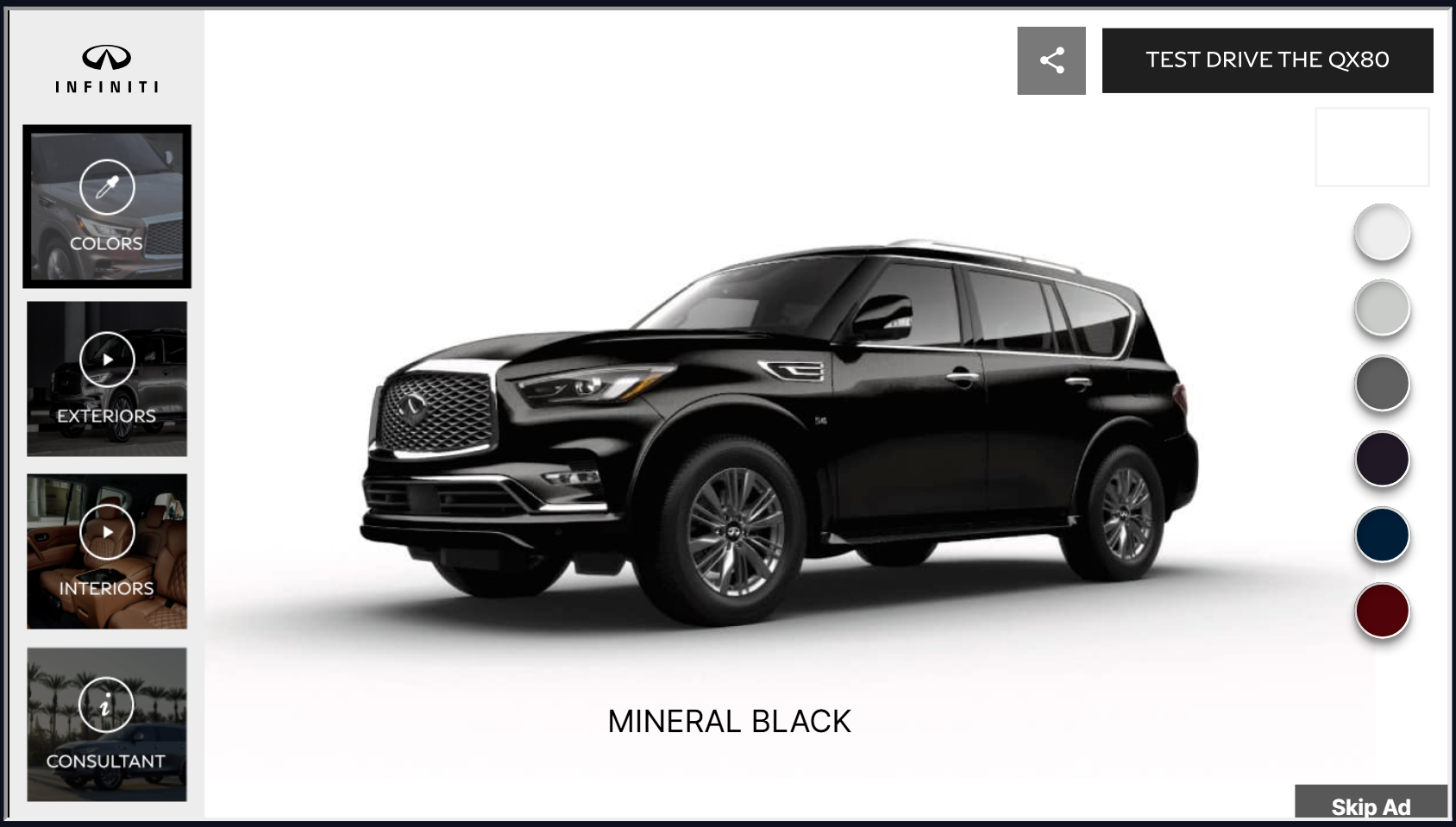
How was It Built
The exact steps followed to create this interactive experience:
- Step 1: Uploaded media assets such as images, videos (for exteriors, interiors), and text for FAQs to the content library of the project.
- Step 2: Created a design layout using KappaX interactive elements like clickable image sections for "Exteriors," "Interiors," and "Colours," and a prominent button for "TEST DRIVE THE QX80."
- Step 3: Assigned the uploaded media to the elements. For example, the video for the exteriors was assigned to the "Exteriors" button, and the contact information for a consultant was linked to the "Meet the consultant" section.
- Step 4: Added interactivity on the elements by writing simple statements. For example, clicking the "TEST DRIVE THE QX80" button would 'Redirect to Test Drive Booking Page', and clicking "Interiors" would 'Show Interiors Video'.
- Step 5: Tested, previewed, and published to share it across different channels, ensuring all the features and the test drive booking link worked perfectly.
Results & Outcomes
The interactive experience had a significant impact on the launch of the QX80:
- It successfully increased brand engagement by allowing users to explore the features they were most interested in.
- The personalized and self-guided journey helped drive awareness for the new model.
- The direct call to action led to a higher number of test drive bookings.
This Infiniti campaign successfully turned a simple ad into a powerful, interactive demo that educated customers and streamlined the path to a test drive.
Show off your products better with KappaX Interactive Video Maker.

