Experience Overview
Triumph used to have many separate videos showing bike experiences and reviews, which made it confusing for people. With KappaX, they created one smooth, interactive experience.
This allowed users to explore bike features, watch customer reviews, change the bike's color, and even ask questions directly, all within one ad!
This new way got people much more involved, kept them watching longer, gathered useful info about what users liked, and brought in many more good leads for sales.
What is an Interactive Product Demo?
An interactive product demo takes a regular video or ad about a product and makes it something you can click on and play with. Instead of just watching, you can explore features, see different options (like colors), and even ask questions directly. It's about letting you truly experience the product online.
Create engaging product demo videos easily using KappaX Interactive Video Maker.
Campaign Goals
Triumph aimed to:
- Create stronger interest in their brand (brand engagement).
- Make it easier for people to explore bike features.
- Show customer reviews and testimonials effectively.
- Allow customization, like changing bike colors.
- Get direct inquiries from interested people.
- Turn more viewers into potential customers.
Objective
Triumph was looking for ways to enhance their customer experience and scale their engagement efforts. They recognized that their existing approach, which relied on separate videos for bike experiences and reviews, could be made more cohesive and interactive.
Their goal was to provide a unified and engaging online journey for potential customers, allowing for better control and personalization of what they saw. This proactive step aimed to further improve their conversion rates and gather more valuable insights from their audience.
What was Built
A seamless interactive experience that put everything Triumph wanted to show into one ad. This allowed users to:
- Explore bike features in a clear, organized way.
- Watch customer testimonials (reviews from real people).
- Customize the bike's color right in the ad.
- Ask questions directly (direct inquiry) without leaving the ad.
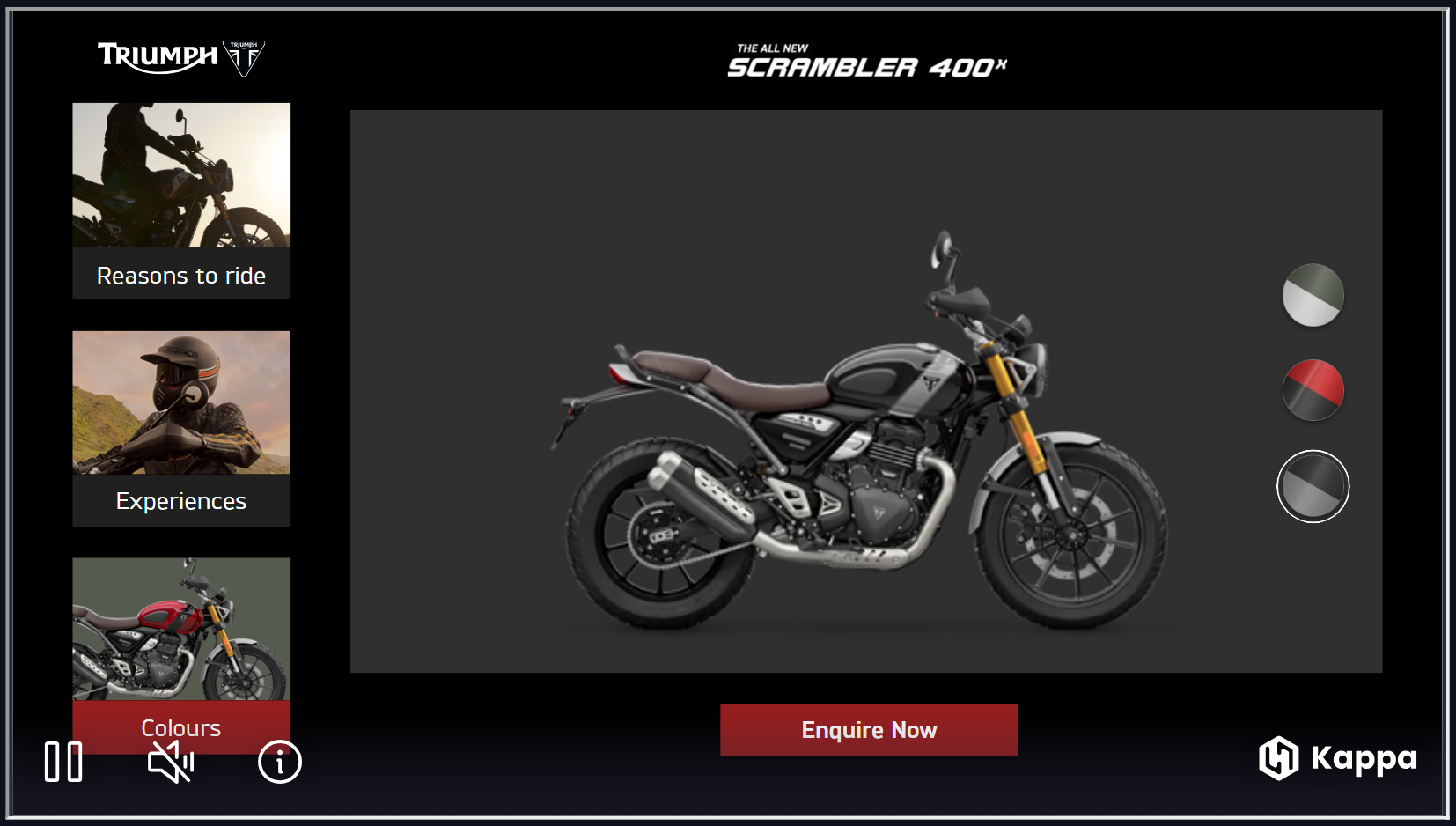
How was It Built
The exact steps we followed to create this interactive experience were straightforward:
-
Step 1: They uploaded the main feature videos, testimonials video, and different bike color images (PNGs) into KappaX.
-
Step 2: Then created a design layout, made interactive buttons for "Reasons to ride," "Experiences," and "Colours."
-
Step 3: Linked these buttons to specific video clips or image galleries by writing simple logic. Eg: “On click of colours option; Navigate to bike color page”. This allowed users to explore different aspects of the bike.
-
Step 4: Added a CTA of "Enquire Now" for getting direct inquiries.
-
Step 5: Ensured the experience flowed smoothly and felt unified, allowing users to easily explore different aspects of the bike.
-
Step 6: Finally, they checked, tested for good performance, and published the interactive video.
Create engaging product demo videos easily using KappaX Interactive Video Maker.
Results & Outcomes
The results were excellent, showing how powerful this interactive approach was:
- Good Click Rate: A good number of people clicked on the ad to see more. This shows it caught their eye.
- Many People Took Action: Almost 1 out of 10 people who saw the ad clicked on buttons like "Enquire Now." This means they were very interested and wanted to do something next.
- Long Time Spent: On average, people spent almost 30 seconds playing with the ad. This is much longer than most ads, showing they were really engaged.
This KappaX solution greatly increased how much people engaged with Triumph's content, kept them interested for much longer (session time 3 times longer), helped Triumph gather valuable information about what users preferred, and significantly boosted the number of good leads they got, all from the same advertising investment.

