In today's era, Everything has shifted online - even planning an event. From sending invites to sharing event updates, It's all possible with one Facebook feature: Events.
And The most crucial element of a Facebook Event is its cover photo, that too in the right size. Because It plays a key role in grabbing people's attention and bring them towards your event.
Here you'll get to know the perfect Facebook event cover photo size and some great tips to make it work even more that too step-by-step.
What is a Facebook Event & Why It Matters?
A Facebook Event is a feature that allows users to easily plan, organize, and take part in a variety of events. It can be your go-to medium for connecting with your target audience and managing events.
Key Elements That Make Up a Facebook Event
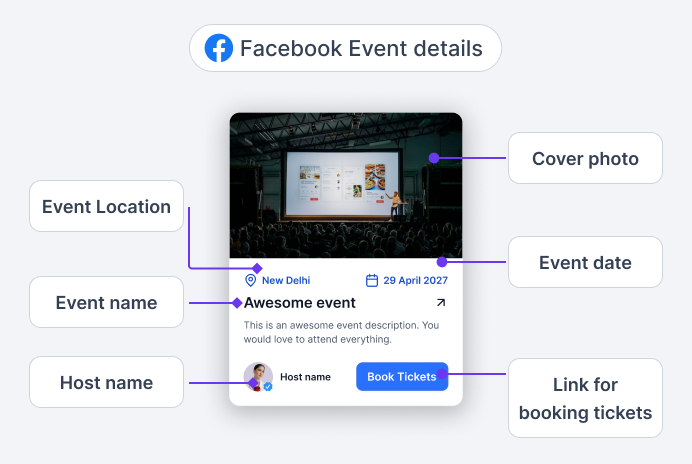
| Element | Their Role |
|---|---|
| Cover Photo | An eye-catching picture that clearly conveys the message to the audience. |
| Event Name | A well-chosen name that is appropriate and fulfills the events objectives. |
| Date and Time | Confirm the start and end timings of event, consider global timings (if needed). |
| Location/Platform | Provide the correct address or website link for the event with proper access instructions. |
| Event Details | A brief description of the event highlighting goals and what it offers. |
| Ticket URL | Provide the booking URL if the event attendees need tickets. |
| Co-hosts | Tag other people or groups as co-hosts for more visibility and reach. |
| Visibility Settings | To prevent spam, you can change permissions for who can post and show/hide guest list. |
What is a Facebook Event Cover Photo?
Event Cover Photo is referring to the banner image that appears at the top of a Facebook Event Page. It's the first thing that people see when they visit your Facebook Event. So It become so Important to have the knowledge of correct Facebook event cover photo size.
The Correct Facebook Event Cover Photo Size (2025 Updated)
The Correct Facebook event cover photo size is 1920x1005 pixels. But just not size, you also need be aware of its exact dimensions, aspect ratio, and file formats so that it looks appealing and responsive across all devices.
| Specification | Details |
|---|---|
| Size in pixels | 1920 x 1005 pixels |
| Aspect Ratio | 16:9 |
| Number of Images | Up to 5 |
| Video Length | Up to 90 seconds |
| Accepted File Formats | PNG, JPEG, MP4, and MOV |

What is the Safe Zone of a Facebook Event Cover Photo
Here the safe zone is referring to how you should place the text and graphics on the Event Cover so that it's visible. The Area where you can place any content without worrying about its visibility.
| Property | Value |
|---|---|
| Safe Area Size | 516 x 315 px (Center of the image) |
| Recommended Image Size | 1920 x 1005 px (Center of the image) |
| Minimum Size | 1200 x 628 px |
| Accepted Image Formats | JPG, PNG, MOV, MP4 & GIF |
Also Check: Standard Banner Sizes of All Platforms in 2025.
Where exactly is the Facebook Event Cover Image Displayed?
The Facebook event banner image can be seen -
1. On Main Events page
The event cover image will look like as shown below on your page. Interested people check out the page for all the details; the image sets the first impression.
2. On Discover Events Section
Users can see all the upcoming events listed by choosing events from the left side of the page. The cover image is shown as a thumbnail. The right cover image can make a difference here.
3. On Facebook News Feed
The event can be seen in the news feed in the size 470x174 pixels on the desktop. For mobile users, the image is displayed in 560x208 pixels.
Facebook Event Image: Mobile vs Desktop View
How It Appears on Desktop
The desktop view of a Facebook event looks something like this -

How It Appears on Mobile Devices
Whereas the mobile of a Facebook event looks as follows -
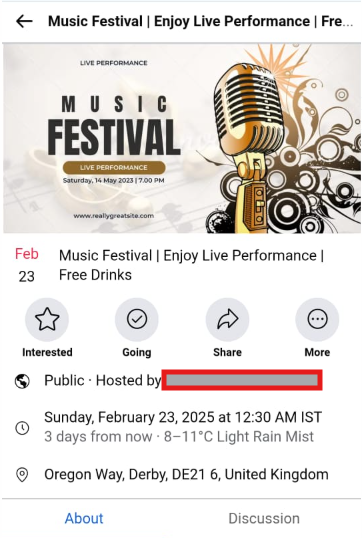
4 Pro Tips to Design an Effective Facebook Event Cover Photo
Tip #1: Make it Visually Appealing
Images can sometimes communicate ideas more effectively than words. The event cover image should be of excellent quality, relevant, and the right size. You can use celebrities or influencers (if applicable) in the picture to gauge more attention towards it.
Tip #2: Add Clear Event Details
Apart from making the cover image visually appealing, it should also be made readable and actionable. An actionable image should have the event name, date, time, venue, and CTA button on it. Any small mistake can lead to lower clicks and a smaller number of invitees.
Tip #3: Ensure Mobile Responsiveness
As per Backlinko, 98.5% of Facebook's users access the site via a mobile device. The image needs to be made responsive for all devices. Choose the correct size for the mobile feed and news feed section.
Also Check: Best Solutions when your Facebook ads account got disabled
Tip #4: Match Your Brand Identity
Posting an event on Facebook also impacts your brand’s overall visibility. Make the cover image in sync with your brand image. Design your cover image as per your logo, color theme, and fonts.
How to create a Facebook Event (Step-By-Step)
- Step 1: Select the Facebook page for which you’re going to create an event.
- Step 2: Go to the Professional dashboard and choose Events.
- Step 3: Now, click on Create Event, and start filling the Required Details.
- Step 4: Provide the URL for the Booking Channel and additional information.
- Step 5: Click on Create Event, and send invitations to your audience.
- Step 6: Your event is live Now.
- Step 7: Now you can share it to your friends, followers and group members.
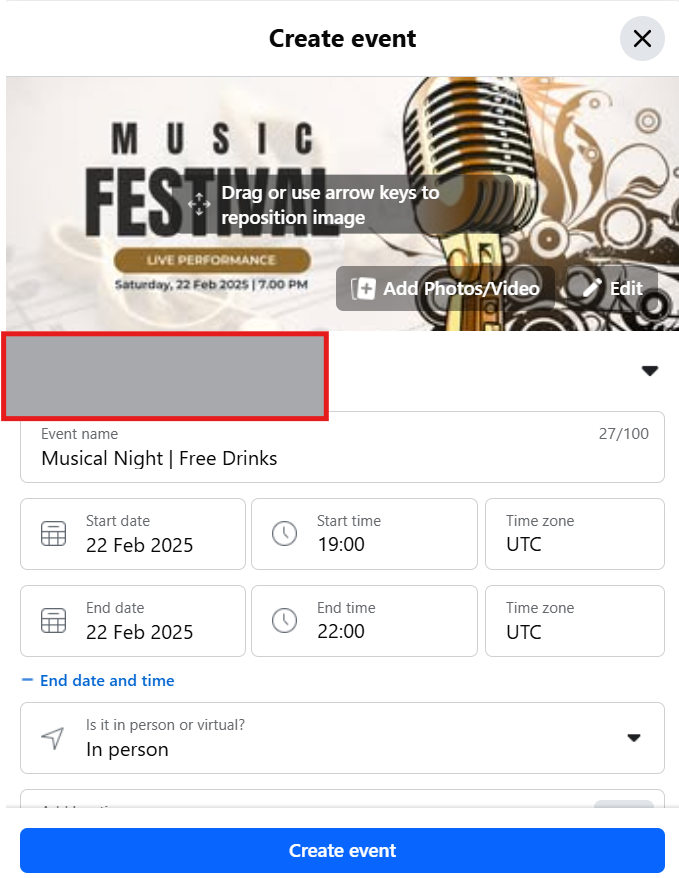
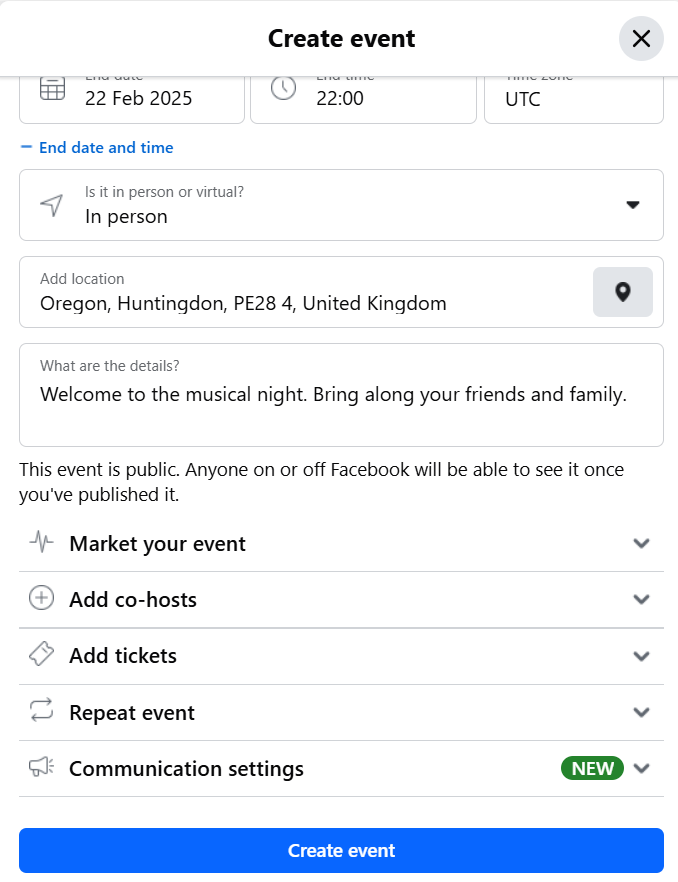
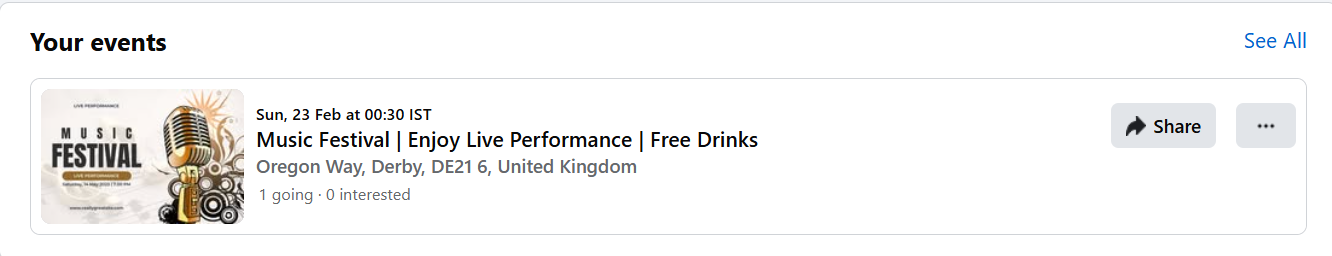
5 Best Practices to Optimize Your Facebook Event Page

Practice #1: Pick the Right Time
Organizing an event at a time when guests can arrive. To ensure that everything proceeds according to plan, keep a timetable for regular events ahead of time. Announcements about events should also be sent out a few days in advance to give people time to consider their options.
Practice #2: Create Attractive Cover Image
Images can sometimes communicate ideas more effectively than words. The cover image should be of excellent quality and the right size, draw viewers in as they read through their news feed, highlight the event name, and speak for themselves.
Practice #3: Double Check Event Info Before Publishing
Along with the cover image, the details about the event, date and time, location, and ticket URL should be cross-checked before making it live. Any small mistake can lead to lower clicks and a smaller number of invitees.
Practice #4: Promote with Ads or Influencers
To achieve the desired outcome, you can promote the event in two ways: through Facebook advertising or by collaborating with influencers whose audience is similar to yours. This is a cost-effective method.
Practice #5: Track & Analyze Post-Event Insights
Real-time tracking of event analytics metrics, such as RSVP, reach, and impressions, is possible. Analysis of the event insights via a survey or feedback form should also be done after the event. This can help you identify areas for improvement for the next time.
Final Thoughts
Facebook Events is an effective tool for planning and advertising events. One of the first things users see when they visit your event page on Facebook is the cover photo. You can make sure it stands out, sends the right message, and attracts more people to your event and adhering to the Meta guidelines.
