Businesses are creating hyper-personalized web and ad experiences that cater to individual preferences. The majority of B2B and B2C companies are experimenting with interactive demos to enhance their product visualization and marketing strategies.
There are many interactive product demo software options available on the internet, but not all provide the value you need. In this blog, we’re going to explore the 5 best tools for creating interactive product demos that can completely transform the user experience.
Before that, let’s first understand what an interactive product demo is, it's benefits, and various types.
What are Interactive Product Demos?
Interactive product demos are clickable and personalized product experiences, simulations, or live walkthroughs. They are designed to provide potential customers with a realistic sense of the features and advantages at their own pace.
Create engaging product videos easily using KappaX Interactive Video Maker.
Key features of an interactive product demo are:
- Highly engaging: It provides opportunities for engagement through clickable hotspots, swipes, an AI assistant, or actionable CTAs.
- Shorter Sale Cycle: It allows a guided, quick virtual tour that showcases what the product looks like and how it can help potential customers. This helps in quick decision-making and shortens the sales cycle.
- Beginner-friendly: Its no-code feature makes it easier to integrate into websites.
- No sign-up required: It offers a brief hands-on experience of using the product (digital platform or software) without any registration.
How to Make an Interactive Product Demo in KappaX?
Making clickable product demos with KappaX is so easy, and you also don't need to know any computer code! Just follow these 5 simple steps to show off your product:
Step #1: Get All Your Pictures and Videos Ready
First, gather everything you want to use in your demo. This means pictures of your product, little icons, and videos that show how your product works. Once you have them, upload all these "media assets" into KappaX's asset library where you keep all your stuff.
Step #2: Design the layout
Next, plan out how your demo will look on the screen. You can drag and drop things like pictures, videos, text boxes, and groups of items to arrange them exactly how you want your product story to unfold.
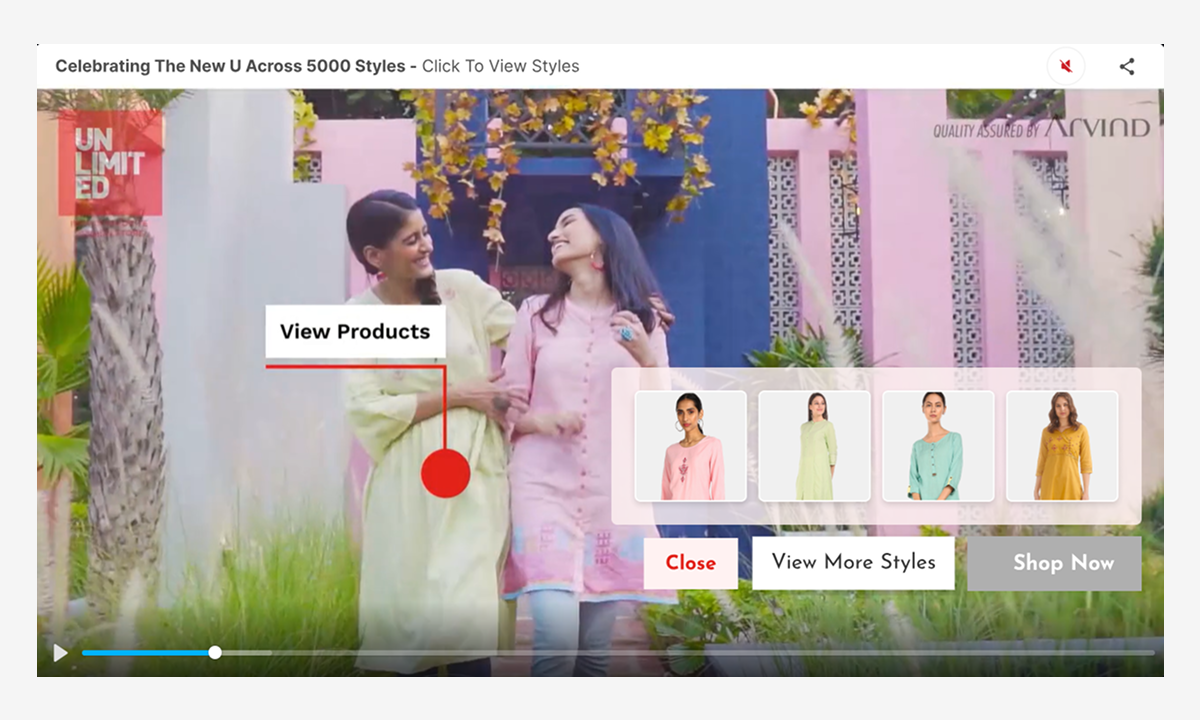
Step #3: Put Your Content In
Now, take the pictures and videos you uploaded in Step 1 and put them into the spots you made in your design. This is where your product pictures will appear, your explainer videos will play, and your descriptions will show up.
Step 4: Add Actions
This is the fun part! Make your demo come alive by telling it what to do when someone clicks on something. You just write simple sentences in KappaX. For example, you might say "Show [Video Name]" or "Play [Video Name]" when someone clicks on a certain part of your product or a feature.
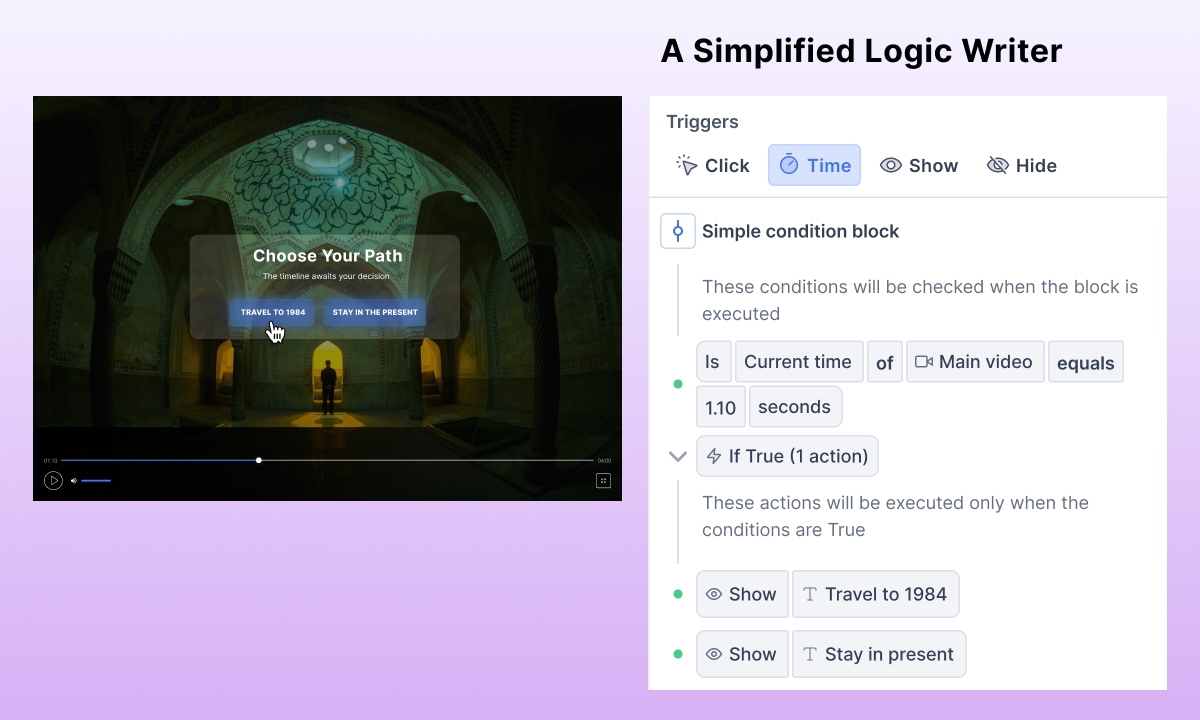
Step #5: Check, Share, and Publish
Once your demo is done, try it out to make sure everything works when you click on it. Look at it like someone who's never seen it before. Finally, publish your interactive demo so you can share it with anyone you want!
What are different types of Interactive Product Demos?
Type #1: Product Walkthrough
A self-guided tour of the product that allows you to follow simple steps to explore the platform’s or software’s exciting features. It helps new customers gain a sense of navigation and functionality in an engaging manner.
- Use case: A SaaS company that wants to guide customers on its newly launched animated software.
Type #2: Video Demos
Product demonstrations that feature pre-recorded or multimedia-rich videos with interactive elements such as clickable hotspots, video branching, and calls-to-action (CTAs) that promote interaction.
- Use case: A financial company that uses the best video demonstration software to raise awareness of mutual funds and includes a calculator to aid customers in understanding the specifics and calculating their returns.
Type #3: Live Demo
A live-streaming demonstration that guides customers through a product's journey. A subject matter expert can host it on various platforms, covering specific details and addressing users' questions.
- Use case: An educational app hosting a live demonstration event for students on any exam topic.
Type #4: Personalized Interactive Demo
An interactive product presentation that delivers a customized experience for users. It includes various interactive features, such as swipes, popups, personalized navigation, and more. The product demo is easy to integrate into the app, microsite, and website.
- Use case: An e-commerce brand showcasing its products through a customized interactive product demo.
Top 6 Interactive Product Demo Video Makers in 2025
Creating interactive product demos has never been easier. Check out these 6 amazing tools to embed seamless and easy-to-use demos on your website and mobile apps.
1. KappaX
A no-code editor software that helps beginners create engaging product demos catering specifically to businesses’ marketing needs. You can create interactive ads, software, and video demos that are super engaging and personalized.
The best part of using this interactive demo software is that it comes with an advanced analytics feature that can analyze real-time interaction data.
Try out KappaX Interactive Video Maker on your own!
Why Choose It?
- It’s not just an ordinary interactive tool; it creates the demo using logic and design prototypes.
- You can convert any visual content into an interactive experience to boost engagement up to 6x.
- It provides the output in HTML, ZIP, or link format to get easily embedded on websites, apps, or for ads.
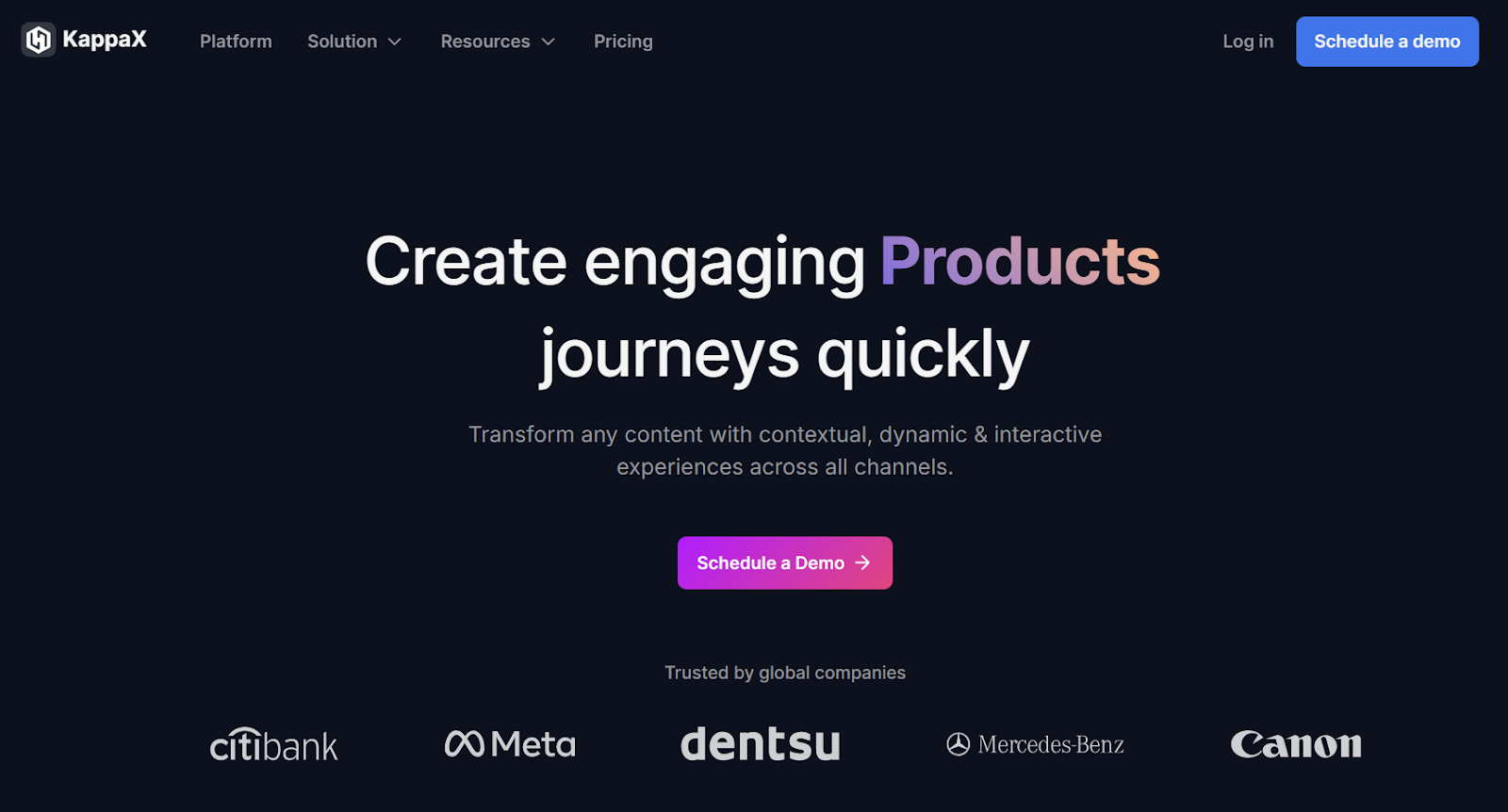
2. Storylane
Storylane is one of the top demo automation tools for pre-sales, sales, and B2B marketing teams. The company is praised for its user-friendliness, innovation speed, and adaptability to different use cases and sectors. It offers guided and sandbox demos as well as a demo hub powered by Lily AI.
Why Choose It?
- According to their tagline, a highly scalable product demo can be created in just two minutes.
- Swift integration with the stack occurs in a matter of seconds, allowing seamless merging with HubSpot, Marketo, Salesforce, Slack, and 20+ other tools.
- The interactive product tour demo increases engagement, leads, and sales velocity by up to 45%.
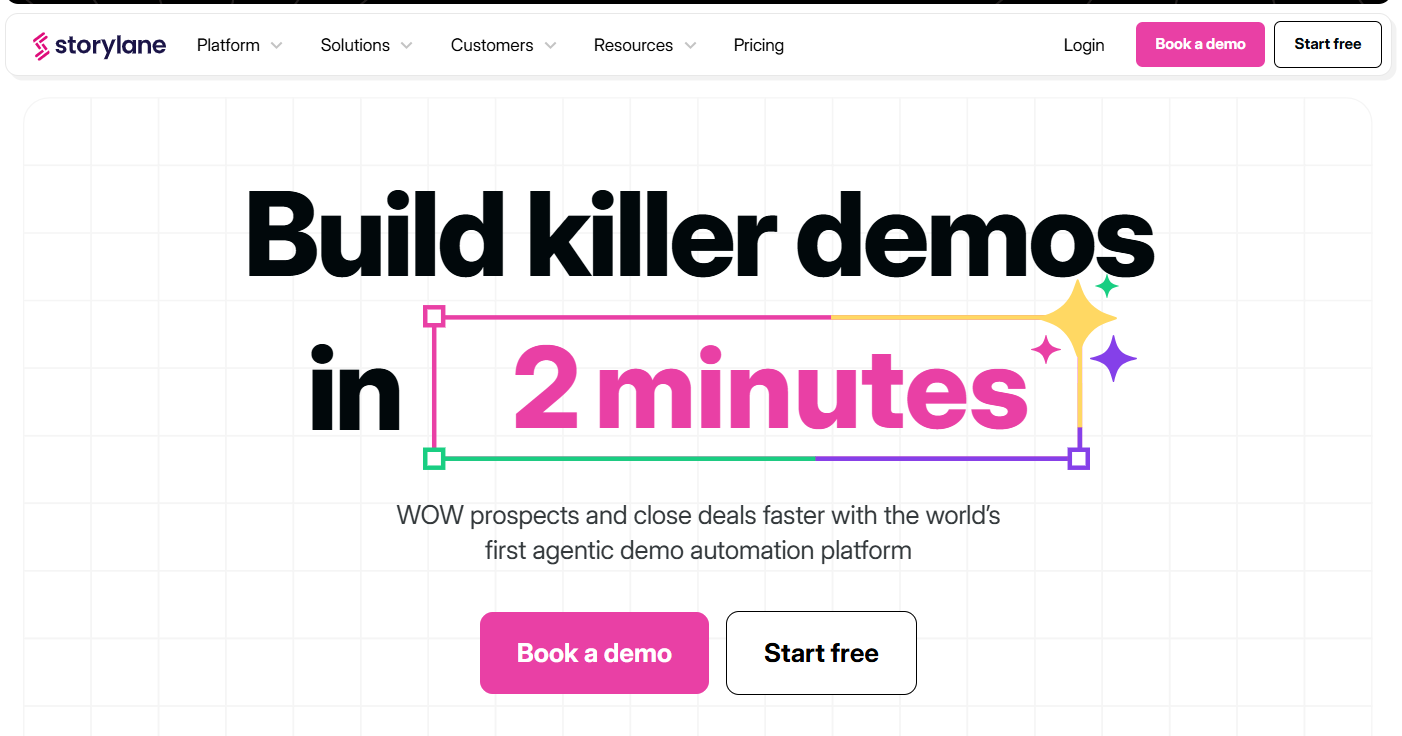
3. Consensus
Consensus is a leading AI-powered demo automation platform that generates personalized, interactive video demos and self-guided product tours. Instead of relying on static video demos, Consensus uses AI to generate engaging, clickable demos and simulations that adapt to each buyer’s priorities. The platform reports buyers engaging up to 4x faster and sales cycles shrinking by up to 68 percent.
Why Choose It?
- Consensus’ AI uses automation to assemble a tailored product narrative and interactive video demo in seconds based on buyer input, turning more buyers into self-qualified leads without the need of live calls from your team.
- Interactive and self-guided demos include narration, branching paths, clickable sections, and guided simulations so buyers can explore the product on their own.
- Prospects can test-drive your product through guided simulations with no coding required, while the AI makes it easy to edit fields and incorporate branding across demos (at scale).
- The Demolytics feature tracks stakeholder engagement by demo section and watch time, helping reps identify decision-makers, personalize follow-up, and close more deals.
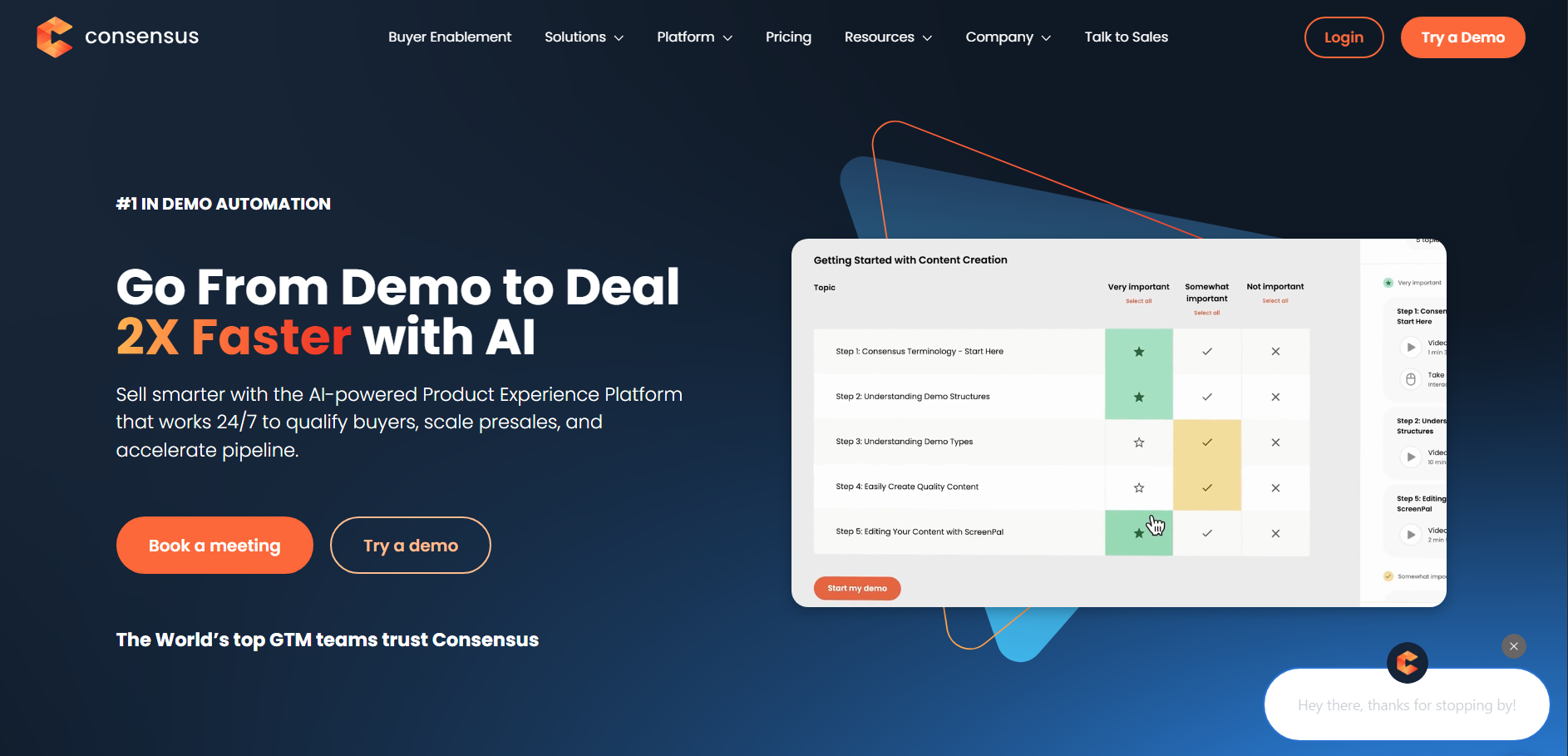
4. Navattic
Navattic is a prominent leader in the interactive product demo space. Its no-code feature enables self-sufficiency to build product demos that enhance customers’ product experience at every phase. It creates click-through, self-guided product demos that can be easily included on landing pages or websites.
Why Choose It?
- It includes a Google Chrome extension to streamline and expedite the demo creation process.
- It generates personalized, conditional, multilingual, and offline demos compatible with all device types.
- According to the 2025 State of the Interactive Product Demo report, the product demo boosts the engagement and conversion rates by 84.4% and 20-25%, respectively.
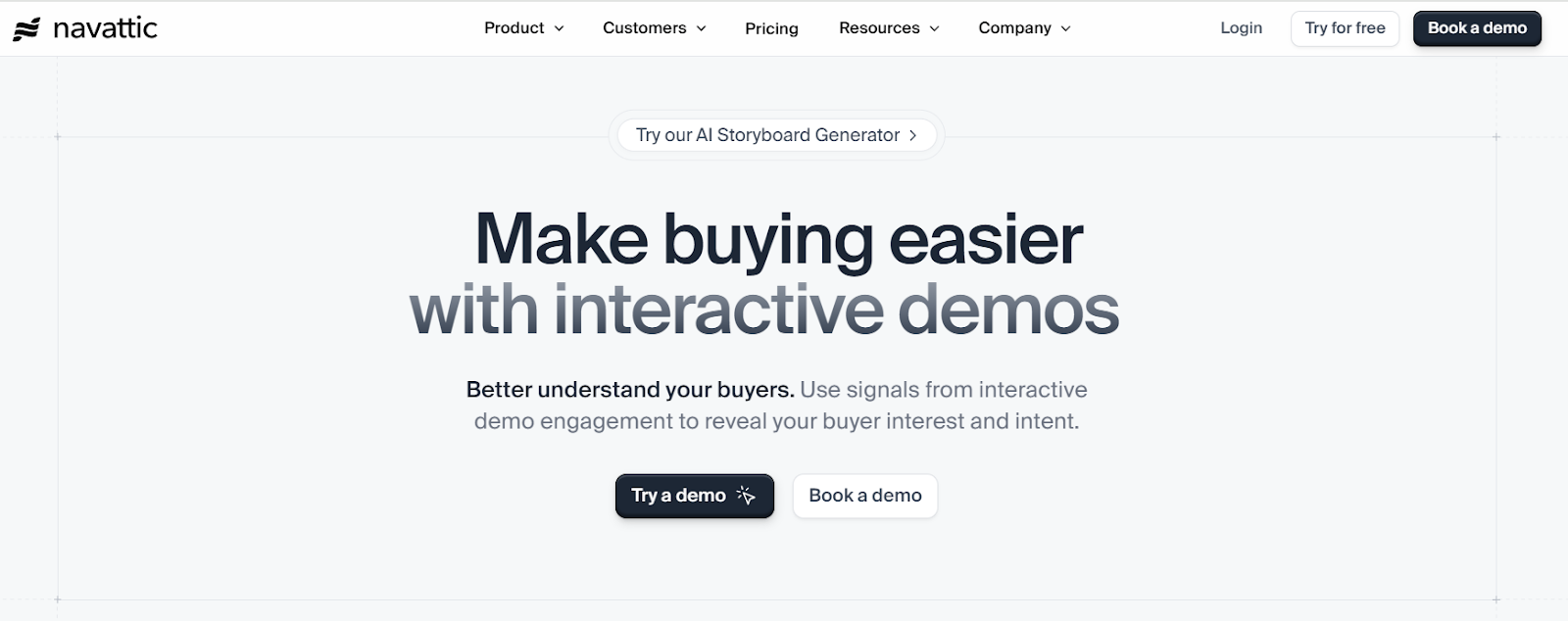
5. Mindstamp
Mindstamp produces interactive product videos for demonstration, marketing, and sales purposes. The interactive features and lead capture capabilities in the video demos make them incredibly captivating. Their goal is to deliver a dynamic, tailored video to turn impressions into clicks and ultimately sales.
Why Choose It?
- Provides robust data analytics features to track, analyze, and improve effectively.
- It uses multiple engaging elements (hotspots, branching, buttons, questions, and images) in the video demo.
- It boosts users' engagement and retention rates through its extensive interactive capabilities.
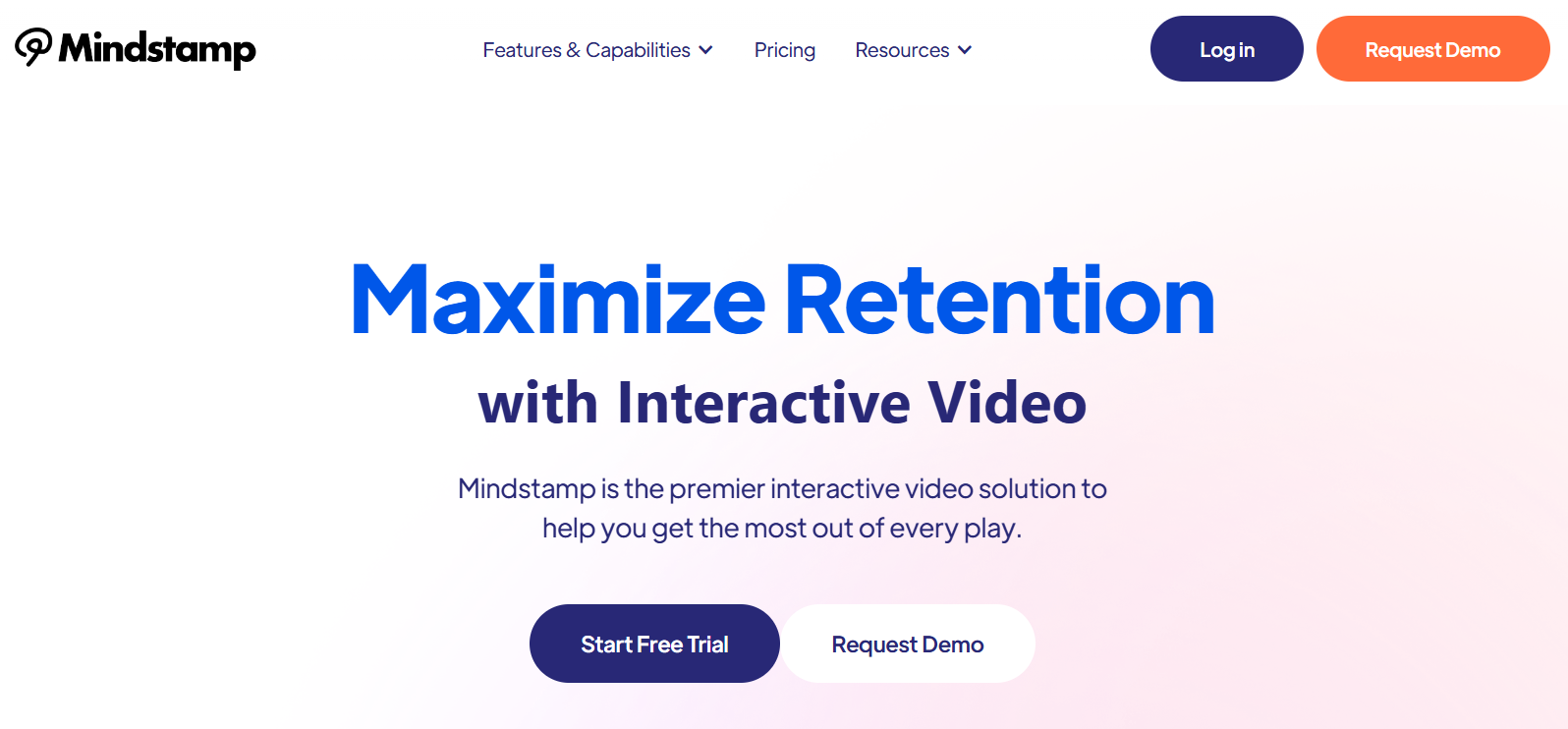
6. Supademo
Supademo is an AI-powered interactive product demo tool that aims to provide an easy solution for all product demonstration needs, whether for meetings, educational courses, or product onboarding. You can create a product demo by following a few simple steps: screen recording, adding AI personalization, and sharing the output via links.
Why Choose It?
- Offers 7+ free tools, from a free screen recorder to a clickable prototype maker to an interactive presentation builder.
- It increases the user engagement rate by 250% and saves significant work hours by being effortless to use.
- Additionally, it features AI-enabled automated language translation and voice narration to enhance the product demo experience.
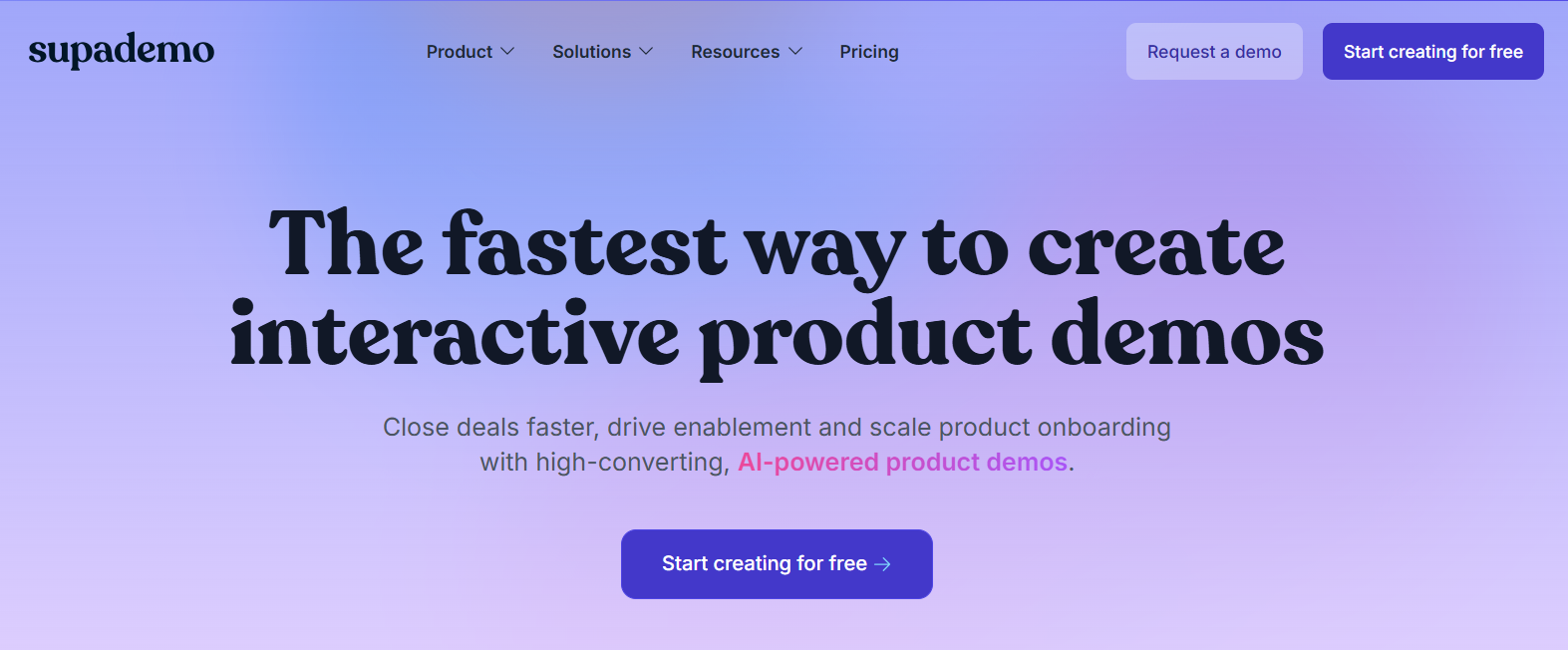
Comparison of Top 6 Interactive Product Demo Makers
Select the tool that best fits your project requirement. Check the comparison table to decide which tool works for you.
| Tools | Best For | Key Features | Pricing |
|---|---|---|---|
| KappaX | Interactive product videos demo | No-code editor, highly personalized demo, advanced analytics | Free trial, custom-based |
| Storylane | Interactive guided demos | Lead capture, CRM sync, analytics, and personalization at scale | Limited free trial, starts from $40 |
| Navattic | Top-of-funnel website demos | Click-through demos, embed on site, smooth integration | Limited free trial, starts from $500 |
| Mindstamp | Marketing and sales demo | Easy integration, lead capture, and automation | Starts from $59 |
| Supademo | Screen-recorded demos, workflow automation | Step-by-step product flows, easy-to-use setup | Limited free trial, starts from $27 |
| Consensus | AI-powered interactive product demos | Personalized demos, guided simulations, Demolytics, and automation | Custom pricing |
Final Thoughts
Interactive product demonstrations provide a simple, appealing way to engage users, boost confidence, and accelerate the sales funnel. With real-time feedback loops and AI-powered customization, these demos offer more than just a sneak peek at your product; they give users an understanding of product features and use cases.
An interactive product demo puts control in the hands of users, creating a personalized and engaging experience. Businesses that utilize this approach will stand out in a crowded marketplace in 2025 and beyond.
