Instagram is ranked the third most popular social media platform worldwide, with over 2.5 billion monthly active users in 2025. It has come a long way since its humble beginning in 2010, it has some amazing features that people are enticed to explore, like reels, stories, highlights, shopping, brand collaboration, and what not.
The Role of Instagram Stories
Instagram Stories are brief, short-form content that lasts for a day. They allow users to share moments, advertise products, and interact with their audience in real-time.
This blog focuses on Instagram story sizes, creative ideas, and smart tips for regularly connecting with your audience. This guide will teach us how to make the most of Instagram Stories in 2025.
Evolution of Instagram Stories
Instagram launched the Stories feature in 2016, allowing users to share fun photos or behind-the-scenes videos for a day.
Since then, the feature has evolved on many levels, and many advanced features have been integrated within it so that users can create more engaging stories using stickers, filters, music, polls, links, and more.
| Year | Key Updates |
|---|---|
| 2016 | Started as an image and video sharing, including a boomerang feature |
| 2017 | Launched story highlights, stickers, location tags, polls, and hashtags |
| 2018 | Partnered with Spotify for small clips of music sharing |
| 2021 | Added link, small business sticker, and Instagram playback |
| 2022 | Increased stories video length from 15 to 60 seconds |
| 2023 | Introduced Live Story Replay Feature to revisit stories later |
| 2024 | Enabled comments on stories for 24 hours, AI stickers for stories |
| 2025 | Addition of a dedicated Highlights tab on profiles, AI powered effects & integration with new Edits app for story creation |
Perfect Instagram Story Size and Dimensions
The Instagram Story size is 1080x1920 px. But here's some more information about the dimensions and size of Instagram stories for different formats. Get to know how to ensure they display well on multiple phone screens!
Instagram Image Stories Size and Formats
| Parameter | Details |
|---|---|
| Instagram Story Size in Pixels | 1080x1920 pixels |
| Instagram Story Size in Inches | 3.6 x 6.4 inch |
| Instagram Stories Aspect Ratio | 9:16 |
| Story Visibility | 5-15 seconds (each story) |
| Accepted image formats | JPG and PNG, up to 30 MB |
| Alternate Resolutions (Supported) | 720x1280 px, 1440x2560 px, 2160x3840 px, maintain 9:16 ratio |
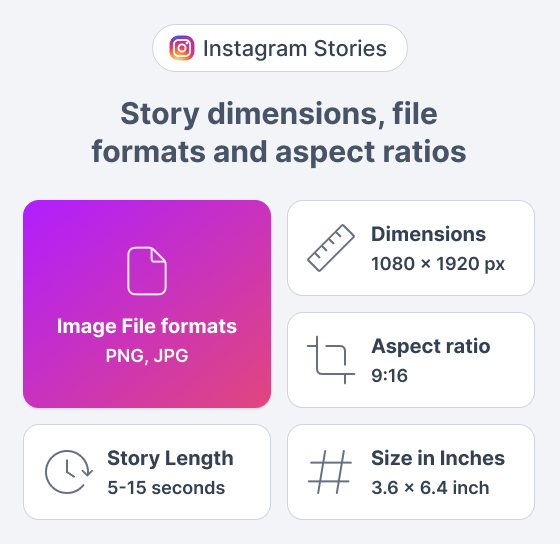
The suggested image size for Instagram Stories is 1080x1920 pixels; however, we can also use these resolutions (720x1280 px, 1440x2560 px, 2160x3840 px), as long as the aspect ratio of 9:16 is maintained.
IG stories are made to be watched in a full-screen, vertical orientation on phones. This dimension ensures that the images are seen on iPhone and Android devices equally, providing a more engaging experience for your viewers.
Safe Area for Instagram Story Image
While putting a story on this platform, it’s important to keep a safe area for logos, profile icons, swipe-up arrows, and text buttons so that these elements are visible clearly.
The recommended safe area zone in 2025 still remains 1080x1420 pixels but Instagram now suggests to keep ~14% margin (~250px top & bottom) free from text and logos to prevent overlapping with UI elements
Instagram Video Stories Size and Formats
| Parameter | Details |
|---|---|
| Instagram Story Dimension in Pixels | 1080x1920 pixels |
| Instagram Story Aspect Ratio | 9:16 |
| Video Length | Up to 60 seconds |
| Supported video format | MP4 and MOV, up to 4 GB |
Instagram video stories must also adhere to the same 9:16 aspect ratio to fill the full screen. If posted in horizontal (landscape) mode, the video will automatically crop out certain parts. Therefore, it is advised to shoot high-resolution video in portrait mode vertically.
In 2025, creators can also edit, trim & add music into stories more precisely using Instagram's new 'Edits' app. which directly syncs with stories.
Instagram Story Highlights Size
| Parameter | Details |
|---|---|
| Highlights cover dimension | 1080x1080 pixels |
| Highlights cover size in inches | 3.6 x 3.6 inches |
| Highlights Aspect Ratio | 1:1 (square format) |
The collections of the stories that are permanently preserved on your profile (until you choose to remove them) are called Instagram Highlights. The most important thing to remember is that highlights will show up as square images even when your stories are viewed in a vertical 9:16 aspect ratio. We can organize those highlights with unique icons or pictures for every category.
Instagram Story Ads Size
The dimensions and size are identical to those of the original Instagram story. Ads can use Interactive stickers, product tags, and AR effects in the ad itself that improves engagement rate. Use excellent-quality graphics and 15-second videos with clearly visible call-to-action buttons for optimal results.
Instagram Story Sizes Comparison Table
| Format | Size (Pixels) | Size (Inches) | Aspect Ratio |
|---|---|---|---|
| Image Story | 1080 x 1920 | 3.6 x 6.4 inches | 9:16 |
| Video Story | 1080 x 1920 | 3.6 x 6.4 inches | 9:16 |
| Highlights Cover | 1080 x 1080 | 3.6 x 3.6 inches | 1:1 |
| Safe Zone (Design Only) | 1080 x 1420 | 3.6 x 4.7 inches | 9:16 (within) |
Also Check: Standard Banner Sizes Cheat Sheet
Top 4 Instagram Story Tips & Tricks to Boost Engagement
Tip #1: Use Stickers, Polls, and Quizzes
The majority of Instagram's users, who are usually Gen Z, enjoy using emoticons for communication, stickers for reactions, and the interactive elements of the app.
Instagram has loads of stickers & recently it also introduced AI-generated stickers as well that can be used to engage with users directly. Additionally, it helps brands become more visible and build a natural relationship with their fan base.
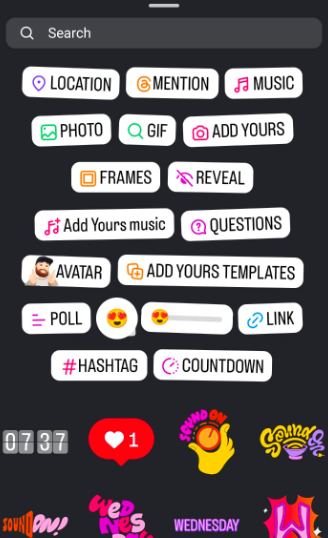
Tip #2: Use Video Content
Video content, be it short or long, is creating magic on all platforms. video content is memorable, and viewers retain 95% of the information presented in a video. People love to see content in the form of short videos; it can be behind the scenes, new product launch, or just showcasing how your day went.
Tip #3: Be Real and Consistent
Instagram Stories is a powerful medium to tell a story about yourself. It’s important to post genuine stories that don’t seem to be highly promotional. Posting stories at the right time, when more users are likely to engage, regularly can be very effective.
Tip #4 Repost Stories
Share reviews or mentioned posts/stories posted by followers and tag them. The user-generated content can increase credibility and trust among users. It provides an opportunity for your followers to feel valued and acknowledged. In a way, other followers are inspired to participate and share their experiences.
8 Most Creative Instagram Story Ideas & Examples
1# Fun filters
In 2025, you can now use AI-generated filters and Meta AI image stickers directly inside the story editor for creative variations. There are plenty of fun and creative filters, like appearance, aesthetics, humor, special effects, and more to try. Brands can experiment with these face and background filters as per their preference to start an engaging connection with their followers.
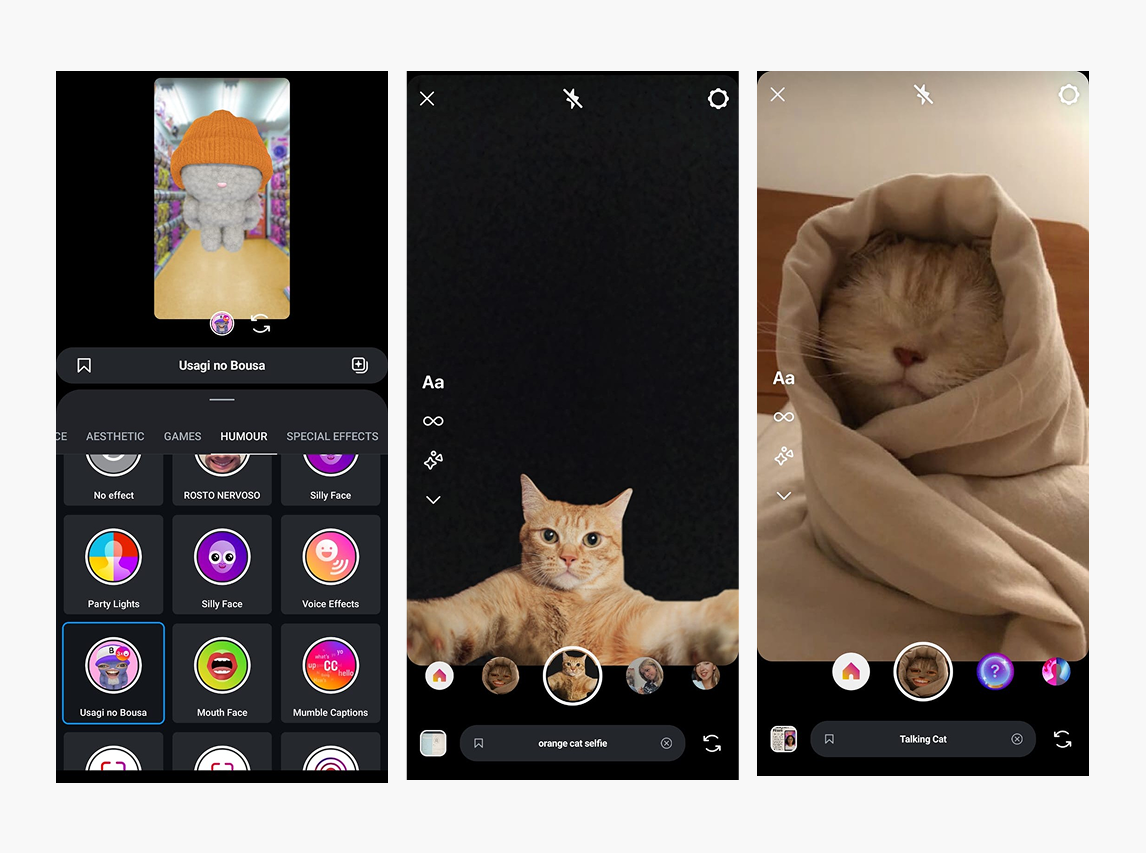
2# Challenges & Giveaways
This Instagram story idea goes viral and provides an opportunity for users to participate. Users can create stories based on the given challenge and stand a chance to win prizes or collaborations. It can be a dance, meme, or fitness challenge. It increases your visibility and brings new users to your profile.

3# Event Announcement
This is a terrific idea to create buzz around the upcoming event by putting up a story. The event can be a new product launch, an upcoming sale, a partnership with any celebrity, a new shop opening, or any news you want to share with the people. This idea for an IG story adds a sense of surprise and excitement that has to be used occasionally.
Also Check: How to Create Facebook Event
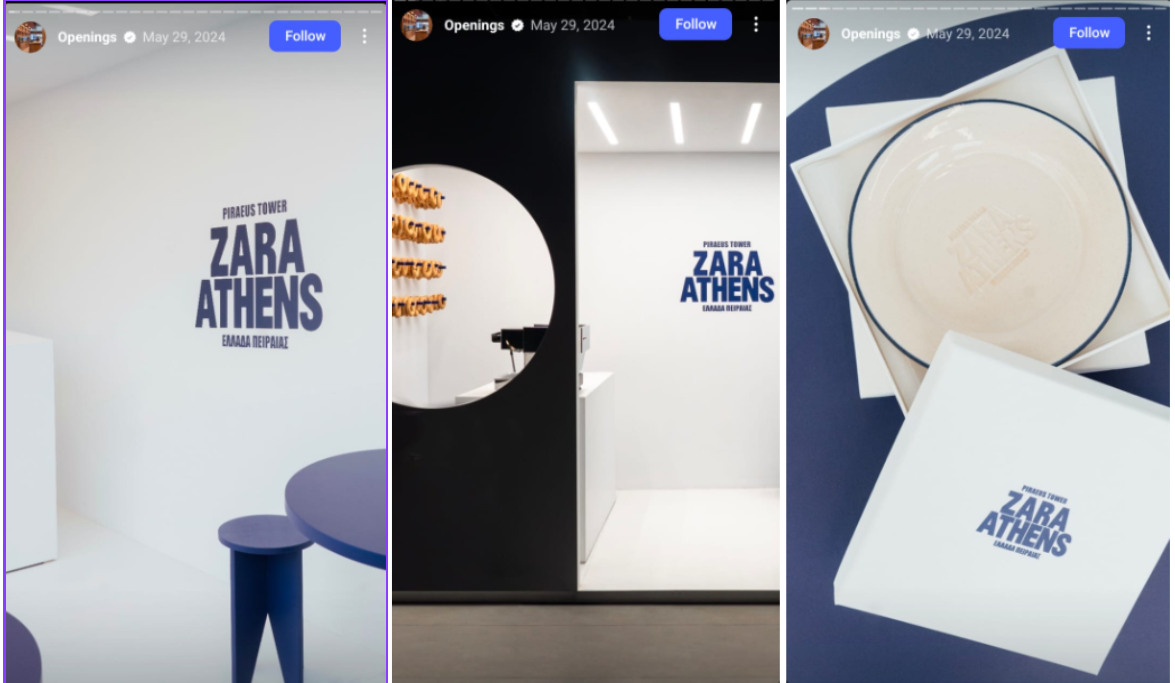
4# Sneak peek BTS
Everyone loves to know behind-the-scenes stories. Behind-the-scenes content brings authenticity to your name, which makes followers a small part of your journey. Share a little bit of your personal life or the day-to-day activities of the brand with your followers.
5# Tips and Tricks
Stories are the ideal format for sharing tips and tricks or guides for use. Short instructional videos, whether they are about tech tips, workout techniques, or food recipes, work efficiently. Similar to a reel, this concept offers some value to the audience in the form of a 30 or 60-second video.
6# Exciting Stickers: Polls, Quiz, Question, Link, Swipe
Instagram keeps on bringing new stickers into the stories to make them more fun, interactive, and actionable. These are some of the popular stickers that you can use to encourage engagement:
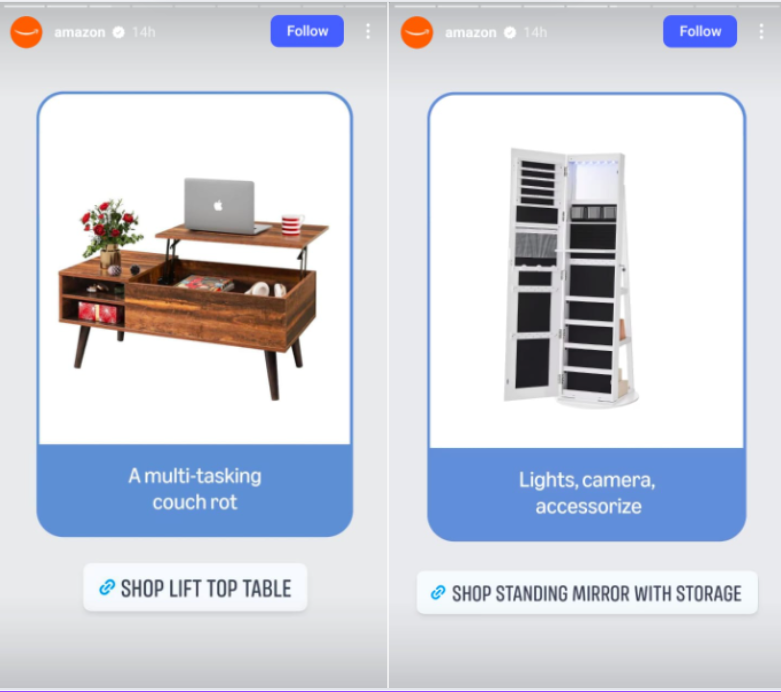
| Polls | Slider | Music | Reveal |
| Quiz | Link | Hashtag | Countdown |
| Questions | Mention | Avatar | Gifs |
7# Reviews and Testimonials
You can include user-posted videos or images that tell stories about how they have used your product or service. Your followers will trust you more as a result of this Instagram story idea, and they will be more inclined to try your products. This establishes a natural relationship with the follower by acknowledging them.
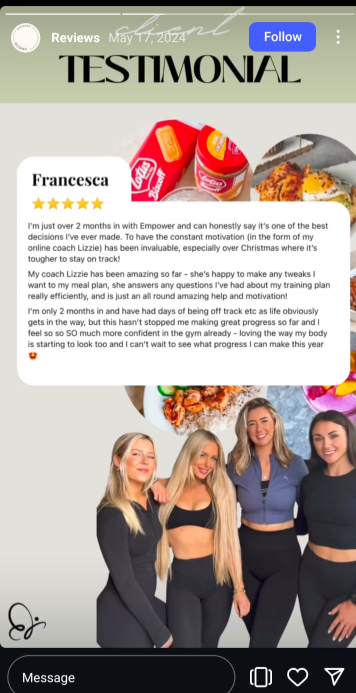
8# Before and After
These kinds of stories go easily viral as they showcase the transformation story of a person, interior design, or final product display. You can show your creativity and frame a before-and-after story that suits your product or service.
4 Instagram Stories Trends for 2025
Trend #1: Shoppable Stories
Instagram now in 2025 supports product tagging in stories for all eligible accounts, which makes the story stickers more accessible to all the creators.
Short-form shoppable content, such as unboxing videos, time-limited promotions, and brief product demos, is growing in popularity. Any product in the catalog can be linked, and buyers can navigate to the website immediately.
Trend #2: Real-time collaborations
With Instagram's co-create feature, brands or influencers can collaborate on a story to give their input in real-time. To collaborate on an Instagram Story, you can make a "split story" in which one person posts the first section and ends with a prompt to visit the collaborator's profile to do the next part.
Trend #3: Advanced Analytics
Instagram story analytics show how well your stories are performing. Deeper insights into user interests, preferences, and behaviors are available to brands.
There are three types of metrics:
- Engagement
- Reach
- Navigation
Analyzing metrics like watch time, views, impressions, profile visits, comments, and forward and backward taps can help you enhance your storytelling approach.
Trend #4: AI, AR, and VR integration
Stickers are more engaging and captivating and allow users countless options to customize their content in 2025. Hyper-personalized content has become a popular trend due to the development of AI-powered solutions.
With the use of new stickers, users may incorporate mini-games, polls, and questions more engagingly with AR and VR effects.
Final Thoughts
Instagram Stories is becoming a great tool for communicating, especially with younger audiences. The first and foremost thing an individual or a brand needs to know is Instagram stories sizes, layouts, and enabled fun features.
Influencers are using these tips to establish a stronger connection with their audience, while brands are using this trend for market research.
You can keep your audience interested and build your community by utilizing interactive elements, trying out original ideas, and posting frequently.
